
Summer's here, and with school out, screen time for kids tends to shoot up. But it's not all bad news. This downtime provides a prime opportunity to help teens learn to manage their own technology use — an essential skill in today's digital age.
Thankfully, there are apps designed to help with this by fostering healthy digital habits that guide our teens towards more mindful tech use. Teens often mirror what they see, so adopting one of these apps for yourself could model healthy behaviors. Openly discuss your own challenges with tech distractions and overuse; it’ll show your teen that they're not alone in navigating this digital landscape. After all, learning to manage screen time isn't just a teen issue — it's a lifelong skill we all need.
Here are four of the best for you to consider.
ScreenZen is an app designed to help teens gain control over their digital habits. It monitors screen time, but it also offers more active interventions to help users make meaningful changes. The app provides a comprehensive analysis of digital habits, breaking down app usage and identifying patterns that could lead to excessive screen time.
To start, you can set a limited number of phone “pick-ups” per day. You can also implement up to a 30-second delay before an app opens, giving you time to reconsider if you really need to check your Instagram again.
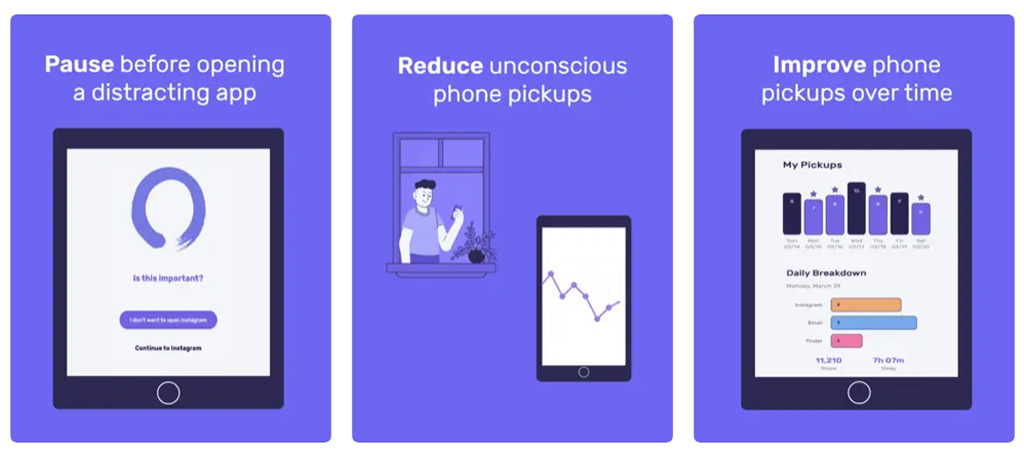
According to some users on the App Store, there can be a bit of a learning curve on how to block specific websites. But if your teen’s goal is primarily to use this app to cut down on the amount of time they’re spending on your phone, this complaint is less relevant.
ScreenZen is free, making it a great way for your teen to test out the concept of limiting their screen time without any upfront cost.
Sample user review:
As a teen I’m realizing how addictive an app can be and how I can just subconsciously tap on an app and never leave. I was looking for a self blocker to break this annoying system of going to bed too late then waking up late. Ofc there were so many apps out there trying to go for the same purpose but this app really helped me out. I also love that you can have a choice to reopen the app when it sends the “are you sure you want to continue” memo.
Can everyone give them a round of applause for the simple and practical use of this. they don’t shove advertisement in your face! There’s very few apps who don’t send spontaneously ads.
Cost: Free
Best for: Teens who want to test the idea of monitoring their screen time, but don’t aren’t interested in blocking apps and websites
AntiSocial is about comparison and competition. The app collects anonymized data and allows users to compare their phone usage with other users worldwide. This can create a sense of competition for teens, encouraging teens to reduce their screen time. You can also set daily limits and block times accordingly in the app.
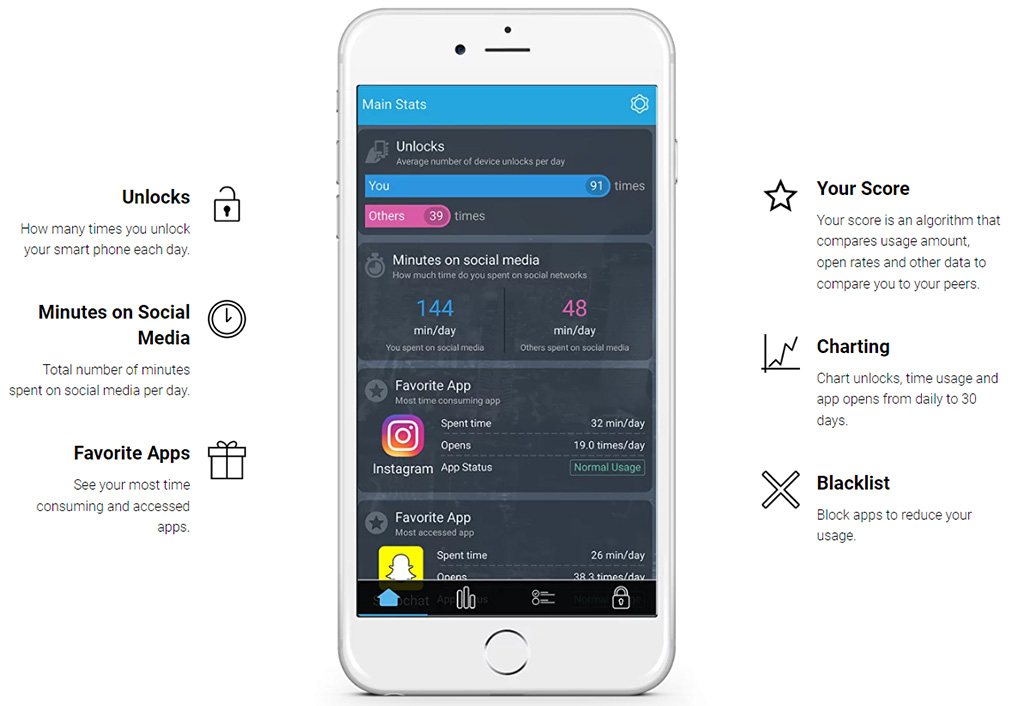
While the global comparison can motivate some users to reduce their screen time, it could have the opposite effect on others, making them feel self-conscious or discouraged about their device usage. This could create unnecessary stress or anxiety for some teens.
Sample user review:
Simple, efficient, antagonistic. It really does help with phone addiction. I just wish you could activate two blocking modes at once. like a daily limit & a timer at the same time. other than that, I think it's the best phone restriction app out there.
Cost: Free
Best for: Teens who are motivated by competition
Clearspace helps users understand their digital consumption patterns with a simple interface. It visualizes screen time data and breaks it down by app, allowing users to easily identify their digital consumption patterns. Additionally, Clearspace offers focus sessions — periods where users can dedicate time to specific tasks like homework or reading, and the app will block out any apps that might cause distractions.
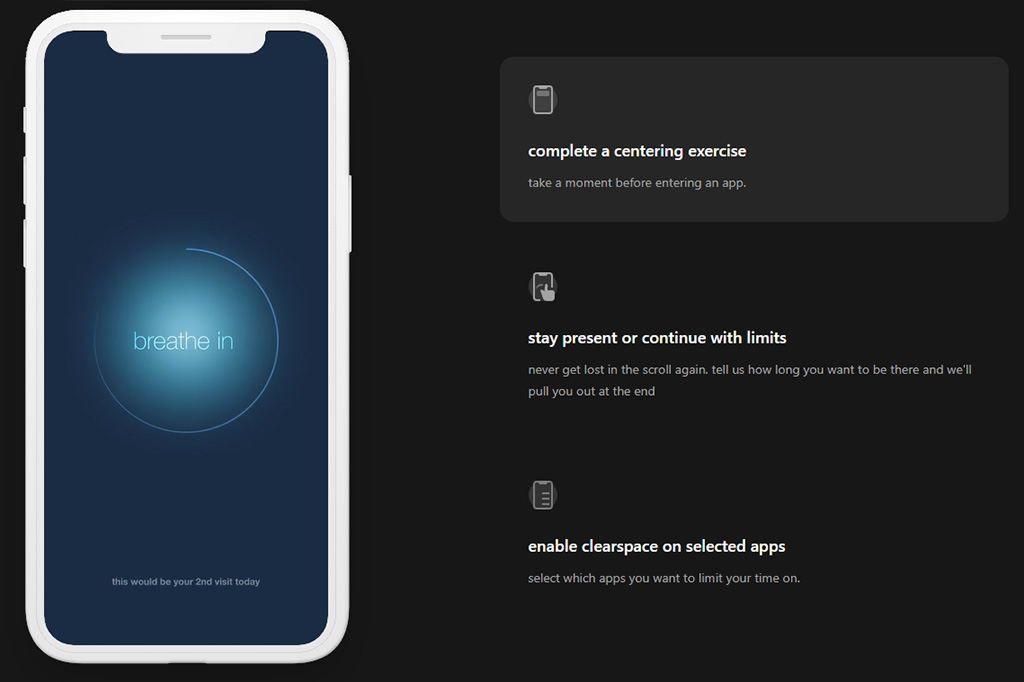
While very effective in its data visualization and focus sessions, Clearspace could be seen as overly restrictive by some users. The app is strict about blocking apps during focus sessions, which could feel limiting to those who are not used to having such boundaries on their device usage. (At the same time, it can be illuminating to find out just how often you’re compelled to check your phone when you’re supposed to be doing chores around the house.)
Sample user review:
This app has a super simple concept but it has made all the difference in the world. It was super annoying at first to be blocked even when I tried to ignore it, but now my first inclination isn’t to go on social media as soon as I open my phone. It’s also a way more affordable option than other apps.
Cost: $6.99/month or $44.99/year
Best for: Teens who are interested in visualizing how much time they spend on certain apps and want support blocking distractions during focus sessions
Unpluq works a bit differently than other screen time apps. This is a physical product paired with an app. Using the Unpluq App, you can block the apps of your choice on the schedule you want (or on multiple schedules). To access apps when they're blocked, you must go through an app barrier, like the Unpluq Tag, which is wireless and can be stored on your keychain. To use the Unpluq Tag to unblock apps, you simply hold it to the back of the phone.
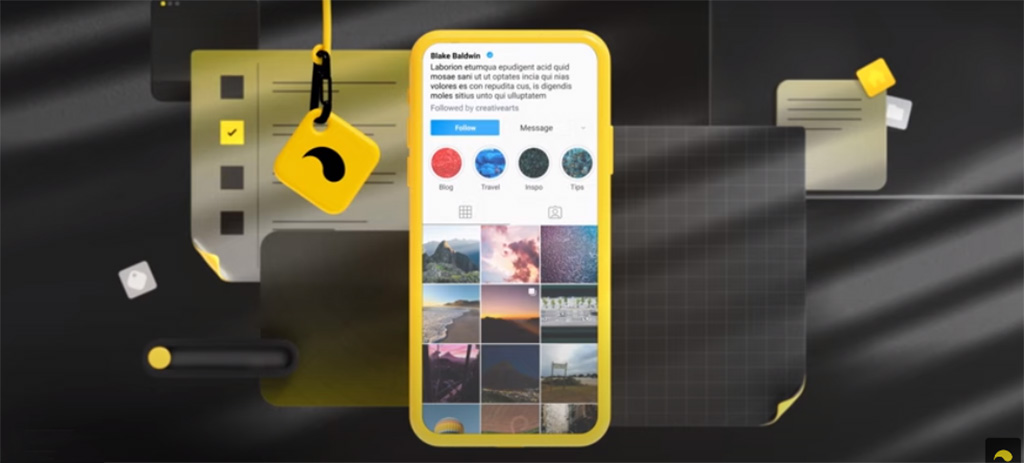
There are additional “distraction barriers” you can use to unlock a specific app. For example, you have to tap a random pattern of buttons, or walk a certain number of steps.
The pro: the extra step involved of pairing the tag with the app can really help teens stick to their screen limits, especially if they keep it on a keychain that's stored in another room when they're at home. The con: the tag itself is not cheap, although the app with the distraction barriers is free and very useful on its own. But if your teen needs a concrete reminder to step away from the screen, the tag might be the ticket.
Sample user review:
I've tested an uncountable number of these distraction blocking apps/methods and this app has been the best for me. It has all the features I want, great barriers, and usually just works. The team is super communicative as well and has helped me resolve issues quickly. On average, I save about 3-4 hours a day using this, so definitely worth the premium cost for me.
Cost: free for the app, $59.95/year for the Tag (can also purchase for just 6 months at $44.95)
Best for: Teens who need the extra obstacles to make it even more difficult to check their phone one. more. time.
Maintaining an open dialogue about screen time with your teens is key. It’s crucial to acknowledge that no app is a one-size-fits-all solution. Some teens may not have the level of self-discipline required to manage their screen time on their own, and parental intervention could still be necessary. However, for those teens craving more responsibility, these apps can be an effective tool. It's worth exploring these options as a powerful step toward developing healthy digital habits.