
It’s challenging to be a kid in today’s digital world. As many as 59% of teens have experienced cyberbullying, and 25% of teens think social media has a negative influence on people their age. Parental monitoring apps can help parents stay involved, protect their kids from online risks, and teach their kids how to use the internet safely. A majority of US teens use iPhones, which means it’s important to find the best parental monitoring app for iPhone that balances safety and independence. Here are a few of the best options for parents in 2025.
The benefit of a parental monitoring app is that it gives you a convenient and personalized way to learn more about your child’s online activities.
“Parental monitoring” is a little different from another term you may have heard, “parental controls.” We define parental controls as tools and settings that allow parents to set firm guardrails around their child’s internet use and access, such as screen time limits and website blocking. Parental monitoring refers to tools that allow parents to supervise what their kids see and send online.
To that end, the best iPhone monitoring apps for parents should give parents visibility into the apps their kids use the most.
Aura is an all-in-one platform that protects against identity theft and online threats. The service offers tiers based on your needs — the highest tier covers your entire family with identity, fraud, and child protection, while the lowest tier solely offers parental controls and child safety features.
Primarily an identity theft and fraud protection platform, it also allows parents to set website limits and restrictions, including popular platforms like YouTube and Discord. You can also set screen time limits, view reports on your child’s internet activity, and even temporarily disable internet access — helpful if your child has a tendency to scroll after dark. Aura is unique among parental monitoring apps for iPhone because it monitors online PC video games, alerting parents to threats like cyberbullying, scams, and predators.
Aura requires that you install an app on your child’s phone, and it doesn’t offer comprehensive parental monitoring across popular apps. For example, you can restrict Instagram, but you won’t get content alerts if your child gets a stranger in their direct messages. Aura also doesn’t monitor text messages on iPhone. Aura is best-suited for families who want a digital security solution that also monitors their child’s PC gaming.
Apple Screen Time is a free and robust suite of parental controls that are already loaded onto iOS. If you and your child have Apple devices, you can use Apple Screen Time to block apps and notifications during specific time periods (like school or bedtime), limit who your child can communicate with across phone calls, video calls, and messages, block inappropriate content, and — of course — set screen time limits.
However, Apple Screen Time doesn’t allow parents to monitor the content within specific apps. While Apple’s Communication Safety feature helps protect kids from sharing or receiving inappropriate photos and videos, that same protection doesn’t apply to other apps your child may use, like YouTube and Snapchat.
Apple Screen Time doesn’t require that you download anything on your child’s phone, but you will have to create an Apple ID for your child and add them to Family Sharing. This platform is best for families who want to set specific guardrails on their child’s device, such as purchase limits on the App Store and content restrictions. Because Apple Screen Time is free, we recommend that parents explore the settings and use it regardless of whatever other parental monitoring tools they use — it’s a good safety net for parents and kids on iPhones.
BrightCanary is one of the best parental monitoring apps for iPhone because it monitors the actual content of your child’s searches, messages, and social feeds. Other apps only alert you when your child encounters something concerning, but BrightCanary gives you the option to review full text message threads. Plus, helpful text message summaries make it easy to review your child’s conversations, directly from your phone.
Additionally, BrightCanary is one of the only parental monitoring apps for iPhone that allows you to monitor YouTube videos, Google searches, Instagram feeds, and Snapchat (currently in beta mode). The app includes a chatbot called Ask the Canary, which gives you helpful parenting guidance and conversation-starters 24/7. You don’t have to install anything on your child’s device — all monitoring happens from your phone. With a 4.5 star rating in the App Store, parents have called BrightCanary the “best monitoring app I’ve found for iPhone.”
BrightCanary doesn’t currently offer real-time content alerts, and the team is working on expanding the number of platforms it monitors. The app also doesn’t offer features like screen time limits or location sharing because those are freely available through Apple Screen Time. BrightCanary is ideal for parents who want to monitor the content of their child’s online activities, including text messaging.
OurPact can manage or block any iOS app, including messaging and social media apps, and set screen time limits based on the schedules you set. The app also offers geofencing alerts, so you’ll know when your kids arrive or leave locations like home or school. The Premium plan allows you to view automated screenshots of your child’s online activity, including texts, although you won’t receive alerts based on content monitoring.
Many of the app’s features are already freely available with Apple Screen Time, but OurPact’s well-designed interface may make these features more accessible for stressed-out parents.
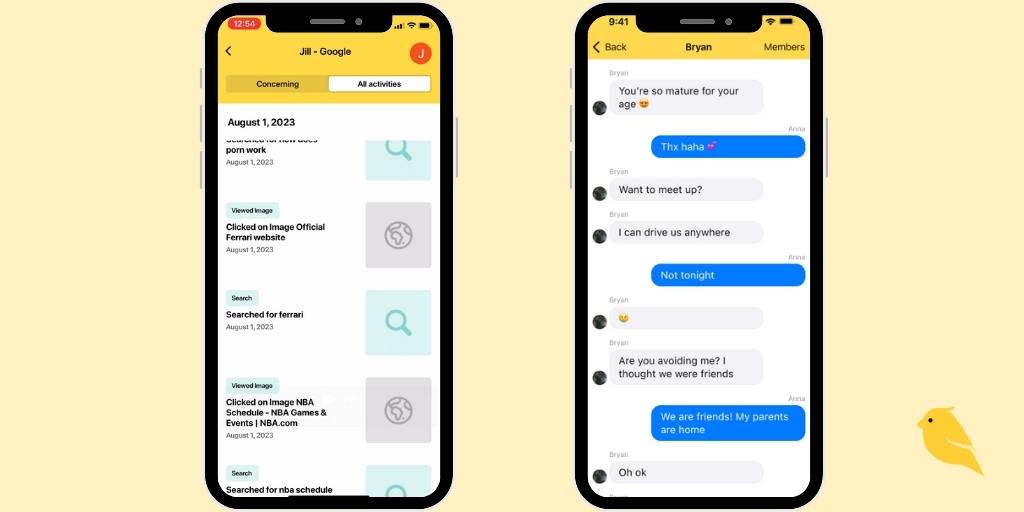
Preference and accessibility are two big factors to consider when you’re weighing parental monitoring apps for iPhone. Some apps are on the higher end of the price range because you get access other features, like identity theft protection and location monitoring. Others have philosophical differences.
For example, BrightCanary is designed to encourage communication and independence; rather than blocking apps, BrightCanary gives parents visibility into what their kids are doing online, so they can talk about any red flags together. That insight, plus helpful summaries and AI-powered conversation starters, means that your child is learning how to use the internet safely with your support — rather than blocking everything until they graduate high school.
One key factor to consider is which apps you’ll be able to monitor on iOS. Snapchat is a major concern for many parents, but most parental monitoring apps don’t include Snapchat on iOS. BrightCanary is the exception — Snapchat monitoring is currently in beta mode in the app. If you have a specific concern in mind, double-check that the monitoring app covers it.
Apple has strict limitations on what third-party apps can access, so many parental monitoring apps are limited on what they can monitor in iOS. Some companies get around that by requiring that you install an extra app on your child’s device, but that can actually slow down your child’s phone and drain their battery over time. Weigh the pros and cons, have a frank conversation with your child about online safety, and go with the parental monitoring app for iPhone that works best for your family. You’ve got this, parent.