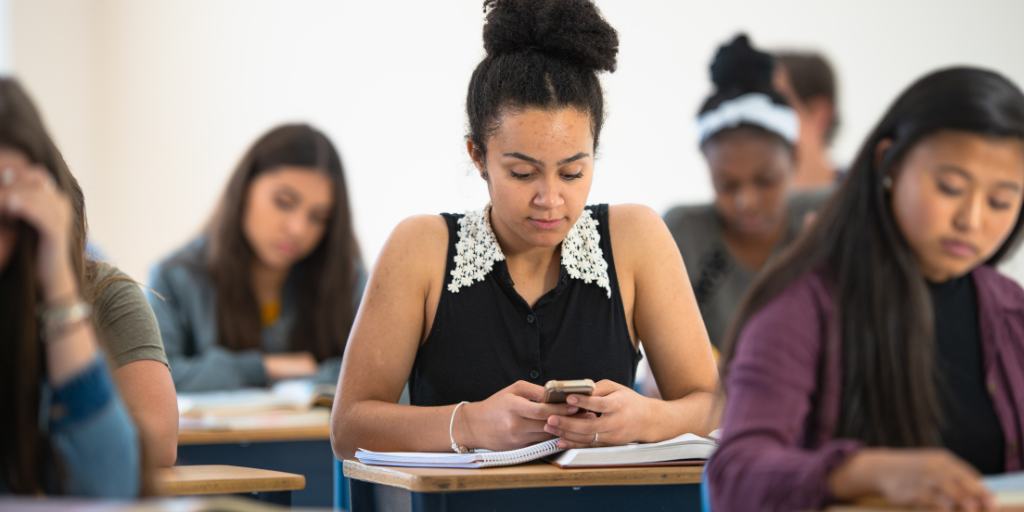
While group text threads can be fun and socially positive for kids, they also have the potential to cause major friendship issues. If you’ve noticed that a group chat is a source of problems for your child, here’s how to remove them from the chat and how to support them emotionally as they exit.
Oh, the drama! If your kiddo is in a group chat, you’ve probably seen some level of friend drama come out of it. Here are some of the issues group chats can cause for kids:
Here’s a quick breakdown of how to leave group chats on iPhone and Android:
| Platform | Steps to remove from group text |
| iPhone (iMessage) | 1. Open Messages app 2. Tap the group thread 3. Tap the group name at the top 4. Scroll down and tap Leave this conversation |
| Android (varies by device) | 1. Open Messages app 2. Tap the group thread 3. Tap the three-dot menu icon 4. Select Leave conversation or Delete (depending on thread type) |
Note: If the group chat includes both iPhone and Android users, it may be an MMS group, which doesn't support leaving. In that case, you can mute or block the thread instead.
If your child uses an iPhone, here’s how to remove them from group text threads:
If your child uses an Android, here’s how to remove them from group text threads:
Sometimes, depending on the group’s settings or phone compatibility, your child won’t be able to leave the conversation entirely. In that case, try these options:
Physically removing your child from a group text might be simple, but helping them wade through the social dynamics and emotional fallout can be much trickier. Here’s how to help your child through it.
If it’s clear they need to actually leave the chat, you can help them come up with a plan to do so as painlessly as possible. Some ideas include:
Between their complicated feelings about leaving the group and the social ramifications of doing so, your child may need your emotional support through this process. Here are some ways you can be there for them:
Group text threads can be a source of problems for kids, including bullying, exclusion, and friend drama. Parents can help their children leave toxic text threads by helping them strategize and offering emotional support.
BrightCanary can help you supervise your child’s text threads. The app uses AI to monitor your child’s text messages (and other platforms), alerting you to concerning content — so you can step in when it matters most. Download BrightCanary and start your free trial today.