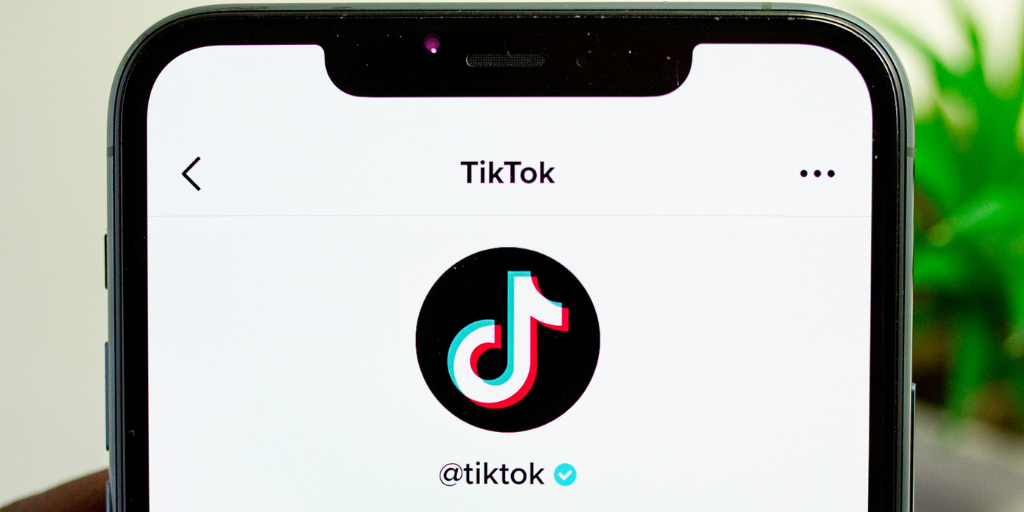
If your child is curious about joining social media, TikTok is likely top of their list. The video sharing app has skyrocketed in popularity in recent years, and is now the second most-used online platform among teens.
In this guide, we’ll explore what TikTok is and how it works, the different ways to interact on the app, and how safe it is for kids. We'll also discuss parental controls on the app and how to make your child's account private, manage their screen time, and monitor their activity.
TikTok offers several ways for users to interact with content on the platform. The main functions that your child will use most are the “For You” page, the Feed, and TikTok Live.
The "For You" page (FYP) is the app's algorithm-driven feed, displaying videos that TikTok thinks the user will enjoy based on their previous interactions on the app.
The upside of an interest-based FYP is that it will show your child more of the videos he or she is interested in. The downside is, negative emotions count as interest, too. The app’s algorithm doesn’t distinguish between users "watching and laughing" or "watching intently with fear."
The Feed is a chronological list of videos from accounts the user follows, allowing them to keep up with content from creators they enjoy. This is as close to a curated list as you can get.
Lastly, TikTok Live enables users to stream video content in real-time, allowing for live interaction with viewers through comments, gifts, and challenges.
While TikTok can be a fun and creative platform, parents may have concerns about how safe it is for kids. The minimum age for using TikTok is 13 years old. However, keep in mind that some content on the platform may not be suitable for younger children, including videos that use explicit language or have sexual overtones.
As with any social media app, it's up to parents to decide whether TikTok is appropriate for their child and to monitor their activity on the platform to ensure they are using it safely and responsibly.
Prefer to watch instead? Check out our video below, or keep scrolling to read the rest of the article!
TikTok offers a range of parental control features such as screen time management, restricted mode, and limiting who can comment on and message their child's account. Check out our article on How to Use TikTok Family Pairing to learn more.
To make your child's TikTok account private:
There are two ways to manage screen time on TikTok. First, you can use the built-in parental control features on your child's device, such as Screen Time on iOS, to set app usage limits for TikTok.
Second, the TikTok app offers a Screen Time Management feature that allows you to set daily time limits for your child's account. To use this feature, go to your child's profile page, tap on the three dots in the top right corner, select "Digital Wellbeing," and set a daily time limit for their account. Setting these controls can help your child develop healthy screen habits early.
Parents can monitor their kids' activity on TikTok using various tools. One option is to use TikTok's Family Pairing feature, which allows parents to link their TikTok account to their child's account, view their activity history, set screen time limits, and control who can send them messages and comment on their videos. Another option is to use a third-party monitoring app like BrightCanary that flags concerning content on TikTok and other social media platforms and alerts parents when their child has been exposed to anything harmful.
TikTok can be a fun and engaging platform for kids, but parents should be aware of its potential risks and take steps to ensure their child's safety and well-being. By using parental controls, monitoring their child's activity, and fostering open communication, parents can help their child enjoy TikTok responsibly and develop healthy screen habits.