
Getting a young child their first phone is a big decision. And naturally, parents will have a lot of questions—is it too soon? Do they need it? Are they responsible enough? Is it safe at this age? What age should a child get a phone?
There are a lot of benefits to your child having a phone. They can reach you when they’re at a friend’s house, they can call you if practice ends early, and they can call grandma directly to tell her that mom still hasn’t figured out how to make her cinnamon rolls.
Then on the other hand, you get so many warnings and dangers that you might think you’re harming your child if you give them a phone too soon. So, what’s the right age?
Are you hurting your child by giving them a phone early? The research is mixed. According to a study conducted by Stanford Medicine, there isn’t a correlation between when kids get their phones and their overall well-being. The study also found that the average age children get a phone is 11.6 years old, and the average age range is 10.7 to 12.5 years old.
But a recent global study found the opposite.
So while studies are still being conducted, your decision will depend on your child and your family’s beliefs.
You probably wonder why a young child would need a phone. It’s more common to hear about the negatives, so you might be surprised at how many scenarios there are when a phone makes sense:
Of course, giving a child a phone has pros and cons. First, let’s start with the good:
Understanding the downsides of giving a child a phone is important too. They include:
No two children are the same, but here are some signs your child is ready for a phone:
If your child exhibits any of the following signs, they may not be ready:
There’s no right or wrong age to get your child a phone. It depends on your child’s maturity level, ability to handle such an investment and your child’s activities that might warrant getting a phone much sooner than others. Don’t base your decision on what other families do, but on what you and your family value and need for peace of mind.

Maybe you just recently took the plunge and gave your child their first phone. Perhaps you’re considering upgrading them from a regular flip phone. Or your kid’s had a device for ages, but you’re just now getting serious about monitoring their texts. Regardless of the reason, if you’ve recently found yourself frantically Googling “how to see my child’s text messages on iPhone,” then you’ve come to the right place. Read on to find out everything you need to know about monitoring your child’s text messages.
There are two main factors to consider when it comes to reading your child’s messages: safety and independence. Let’s break it down.
While texting can be a wonderful way for kids to connect with family and their peers, it also exposes them to risks such as cyberbullying, toxic group chats, scams, and predators. Reading your child’s texts is a great way to support them as they learn to text safely.
It might sound counterintuitive that reading your child’s messages could give them more independence, but hear me out.
You didn’t decide one day to let your child cross the street by themselves with no preparation. First, you showed them how to look both ways, then had them practice with you by their side. Finally, you watched from a reasonable distance while they did it on their own. Once you felt confident they could safely handle watching for cars without you, you let them cross completely unsupervised.
The same goes for texting. Our children need us to teach them how to use their devices safely and responsibly, and that includes text messages. As parents, we can be more hands-on at first, and then give kids more space as they build their independence in stages.
Here are the three main ways to view your child’s iPhone texts. But make sure you inform your child first. Going behind their back is a quick way to break trust. This isn’t about spying — it’s about keeping them safe.
As long as iCloud for Messages is set up on all the Apple devices your kid uses to text, you can log in to iCloud using their Apple ID and view their messages. You do have to manually skim through every message to look for problems, and you only have limited access to deleted messages, but iCloud is still a reliable way to view your child’s texts on their iPhone.
Another option is to periodically have your child hand over their phone so you can look at their messages right on their device. Think of it more like a spot-check rather than a way to catch everything. Lots of parents take this approach, but it doesn’t capture everything. Phone checks are a good way to complement a monitoring app, especially if you turn it into a tech check-in.
A monitoring app is a great way to balance safety with independence. BrightCanary uses advanced technology to scan your child’s messages and alerts you to any red flags. You can even view text message summaries so you don’t have to read every message.
There are many apps that offer text message monitoring, but they are not all created equal. Here are some limitations to look out for when choosing an app:
BrightCanary is different from other apps that promise to monitor text messages on the iPhone.
Powerful AI insights give you detailed summaries of the messages, along with parental coaching tips. In addition to the summaries, we also show you the full text thread, so you have all of the information you need to step in and address the issue with your child.
In addition, we give you access to your child’s deleted messages, going back as far as you’ve had an account with us. BrightCanary was designed for Apple devices and offers the most comprehensive and reliable monitoring for iPhones.
If you’ve recently found yourself searching “how to see my child’s text messages on iPhone,” you have options. BrightCanary was optimized for the iPhone and gives you the most robust and reliable text message monitoring, along with additional support to help you create a text monitoring plan that works for your family.

Keeping an eye on your child’s texting habits helps them stay safe and make responsible choices. Many of the issues that your child runs into are ones you’re equipped to handle yourself. But it’s also important to recognize when they need extra support. Understanding when to seek help for your child’s texts can make a significant difference in your child’s mental and emotional well-being.
For expert insight, we turned to Anna Marcolin, LCSW, a psychotherapist, life coach, and host of the mental health podcast The Badass Confidence Coach. Here are the warning signs to watch for in your child’s text messages that may indicate the need for professional intervention.
From online predators to cyberbullying, the inherent risks that come with digital communication are reason enough to monitor your child’s texts. But text messages are also a window into a child’s life and well-being. Keeping an eye on this primary form of communication can help you spot issues that extend beyond the phone.
Are they talking to friends about feeling excessively stressed with school? Do they sometimes mention feeling lonely or misunderstood? Are they in any toxic text threads or group chats that seem to be affecting their mental health? These are all red flags that text monitoring can help parents identify.
When monitoring your child’s text messages, any of the following signs may indicate that immediate intervention is needed, according to Marcolin. Remember, you know your child best. If you feel it’s time to call a professional, even if the concern isn’t on this list, follow your gut and take action.
According to Marcolin, if you encounter a situation that involves bullying, you may want to contact the school’s social worker or a therapist. “If you believe there is potential exploitation or illegal activity occurring, you may need to involve the school authorities or law enforcement,” she says.
Whether or not you enlist professional help, it’s vital to keep the lines of communication open with your child. If you’re concerned about what you see on their phone, it can be hard to know how to start the conversation.
When you find something alarming on your child’s phone, Marcolin’s top tip is to stay calm. “The easy approach is to feel anxious and reactive,” she says. “[But] if you show irritation, you may unwittingly cause your child to shut down and/or become defensive. So firstly, take a few minutes to take a deep breath, gather your thoughts and plan how you want to approach the situation with them.”
Instead of flipping out, Marcolin suggests a direct but gentle approach: “If your kid knows you want to speak with them, they know something is up, so get right to the issue.”
If you aren’t yet monitoring your child’s phone use (or if you want to dial up your efforts), here are some ideas.
“Be sure to offer support to your child by letting them know you are there to help and that they can come to you with any concerns,” Marcolin says. “This type of reassurance is key in letting your child know that, even though they may not seem to care (or to be listening to you), they are listening and know you are a trusted and safe space.”
Monitoring your child’s texting habits can help you support them in staying safe and making responsible choices online and off. It’s important to step in if any issues arise and to reach out if you think your child needs professional help. Familiarize yourself with the warning signs that intervention is needed, but also don’t be afraid to listen to your intuition.

Keeping your kids safe in the digital world means staying informed and involved. But when it comes to iPhones, privacy settings can make it challenging for parents to access what’s important — like text messages. Many apps promise to help you monitor your child’s texts, but finding one that actually works well on iOS is an uphill battle. We’ve done the research to find the best app for monitoring text messages on iPhone, highlighting their features, pros, and cons. Let’s dive in.
Texting is the new social media. Teens receive hundreds of notifications per day, and not all of those messages are positive. Group chats can spiral into harassment, scams and strangers can reach your child, and red flags for mental health concerns can happen in conversations between friends. That’s why parents need to stay informed when their kids begin texting independently, setting texting rules and using monitoring tools to identify any concerns.
However, it’s really difficult to monitor texts on Apple devices. That’s a problem because 87% of teens have iPhones. Apple’s free parental controls give parents a way to limit who can text their children, but they can’t easily review what their texts say.
Having regular conversations about online safety and device use is an important part of monitoring, but for parents who also want to check their child’s texts, they’re faced with a challenge: they can attempt to manually review hundreds of texts per day, or sit back and hope for the best. Yikes.
Some parental monitoring apps allow parents to comprehensively monitor texts on Android, but their features are severely limited on Apple devices. That’s where these apps for monitoring texts on iPhone come in — the following child safety tools help parents balance monitoring and supporting their kids’ growing sense of independence.
BrightCanary is the only child safety app that comprehensively monitors iPhone text messages, even when they’re out of the house. The app gives parents the ability to read full text threads, learn about their children’s emotional well-being, view AI summaries, and even get coaching prompts to have better parent-child conversations.
Pros:
Cons:
Final takeaway: Best for parents looking for comprehensive text message monitoring on iPhones with AI-powered support.
Bark is one of the most popular apps for monitoring online activity. However, Bark text monitoring is limited for iOS. Parents can either monitor text messages by installing an app on their desktop or a separate device called Bark Home. The app only scans the child’s text messages while they’re at home.
Pros:
Cons:
Final takeaway: Bark is best for parents who want to monitor texts on Android devices or want to monitor multiple platforms, such as X (Twitter) and Reddit.
A robust parental monitoring platform that runs into roadblocks on iOS. MMGuardian offers specific parental controls for iPhones, but like Bark, you’ll need to install a separate app and can only scan your child’s texts when they’re on the same WiFi. However, for parents who want more detailed insights, MMGuardian does show full text threads.
Pros:
Cons:
Final takeaway: Best for parents looking for text message monitoring on iOS, are okay with syncing devices at home, and aren’t interested in AI coaching features.
Okay, these aren’t apps, but text message monitoring apps for iPhone are generally pretty limited (with the exception of BrightCanary). Some companies have created their own phones that limit app usage, monitor messages, and have GPS tracking. These phones treat text messages differently: Gabb offers its own messaging app called Gabb Messenger, while Pinwheel and Troomi use an Android SMS app that parents can monitor. Bark doesn’t allow kids to delete texts without the parent’s permission, and the phone uses Bark’s software to identify inappropriate content.
Pros:
Cons:
Final takeaway: Best for parents of younger kids who need basic, controlled phone access, but less useful for older teens.
Apple makes it difficult for most third-party apps to monitor text messages. That’s why so many options out there are limited, or they have more features available for Android phones.
If you’re considering a child safety app for iPhone, double-check what they monitor and what the setup process is like. If you don’t want to install any extra software or rely on your desktop to check on your child’s messages, that narrows your options. For example, Bark and MMGuardian can only scan your child’s texts when they’re home. In comparison, BrightCanary can monitor your child’s texts even when they’re at school or with a friend.
Many child safety apps offer text monitoring alongside other parental controls, such as location tracking, social media monitoring, and the ability to restrict who can contact your child. If you want your text monitoring app to do more, that’s another thing to consider. (These features are also freely available with Apple Screen Time and Find My.)
Finally, pricing is another important factor. Most child safety apps operate on a subscription basis. Are you getting the most bang for your buck? If you run into an issue or have feedback, is there a US-based support team available?
In today’s digital landscape, it’s essential to stay involved with your child’s online life. The best apps for monitoring text messages on iPhone give you the insights you need, all in a way that fits into your daily routine. Staying informed doesn’t have to be a chore or feel overwhelming. It’s a key part of guiding, protecting, and supporting your child today.
Yes. Child safety apps like BrightCanary and MMGuardian allow you to monitor deleted text messages.
Maintain open communication with your child. Explain that you trust them, but texting can expose them to serious risks. Text monitoring can give your child more independence, with a safety net. Let your child know that your goal isn’t to spy on them. Many BrightCanary parents only choose to read text summaries, and they’ll only read full threads if something looks concerning.
It depends on the app. BrightCanary monitors group chats and even provides insights into the emotional content of those conversations.
BrightCanary stands out for its iPhone-specific capabilities, offering the most comprehensive text monitoring features, including deleted messages and AI insights without requiring the installation of extra software on your child’s device or your home computer.
BrightCanary costs $49.99 per year or $5.99 per month. See how BrightCanary’s pricing compares to other text monitoring apps.
Download BrightCanary on your device, then create an account for your child. Add their iCloud login information. BrightCanary will sync with their Apple account and begin monitoring their messages. Learn more about how to set up BrightCanary text message monitoring.

Welcome to Parent Pixels, a parenting newsletter filled with practical advice, news, and resources to support you and your kids in the digital age. This week:
As back-to-school season kicks off, the debate over cell phone bans in schools is heating up. From Los Angeles Unified to the entire state of Florida, more schools are telling kids to keep their devices locked up from bell to bell. So, why are schools banning phones — and should your local district ban them, too?
Why are schools banning phones? Cell phone restrictions are becoming more common as educators grapple with the impact of smartphones on learning. Over 70% of high school teachers say that student phone use is a major problem. According to the National Center for Education Statistics, 77% of U.S. public schools now prohibit non-academic use of cell phones during school hours.
The goal of these bans is to create an environment where students can focus on school, without the constant pull of devices. Some schools require students to put their phones in backpacks or special lockers that can only be opened at the end of the school day. Others force the teachers to fend for themselves, leading to an inconsistent mishmash of cell phone rules between classrooms.
Should schools ban phones? Cell phones are disruptive, especially for kids. Students can take up to 20 minutes to refocus on what they were learning after being distracted (which is literally what phones were designed to do). Studies show that removing phones from classrooms can lead to better academic performance, test scores, and self-regulation skills.
Not everyone is on board. One major source of pushback is parents who are used to being in constant contact with their children throughout the school day. Some parents rely on texting or calling their kids during school hours (often for non-emergencies), which can disrupt the learning environment. Others will even FaceTime their kids to talk about assignments or quiz grades … in the middle of class.
But as Mercer Island School District in Washington demonstrates, there are ways to navigate this challenge.
MISD recently introduced a comprehensive phone-free policy in partnership with Yondr, a company that provides lockable phone pouches for students. With few exceptions, all students must have their own Yondr pouch and place their devices in it at the beginning of the day, and they can unlock it at the end of the day.
For emergencies, parents can call the school to deliver a message, or kids can come to the front office to use a phone … just like the days before iMessage. On an impressively detailed page on MI’s website, the district is clear: some people are very used to communicating schedule changes and practice/game/event schedules via cell phones. Those people (students, parents, and staff) will have to adjust.
With the right communication and planning, a phone-free school environment is achievable.
Parents, encourage your child to use their phone responsibly, and set an example by giving them space during the school day. After all, the goal is to help them develop healthy habits that will serve them well beyond their school years.
If your child’s school is considering a phone ban, advocate for policies that are logistically possible and enforceable. Away for the Day maintains an impressive list of policy examples across the country.
Parent Pixels is a biweekly newsletter filled with practical advice, news, and resources to support you and your kids in the digital age. Want this newsletter delivered to your inbox a day early? Subscribe here.
Did you know that BrightCanary’s new AI feature summarizes text messages, detects concerning content, and even coaches you through parent-child talks? Hear from co-founder Steve Dossick about how the new feature works.
A Court of Thorns and Roses is the first volume in an ongoing and highly popular romantacy series by Sarah J. Maas. But is ACOTAR for kids? We break down what parents should know about this series.
Is your child struggling to stay off their phone during school hours? It’s time to talk to them about boundaries and possible solutions. Here are a few conversation-starters to talk to your child about swiping and scrolling during class and how to take more responsibility for their habits.
😮💨 About a quarter of young people use social media almost constantly throughout the day, mostly for entertainment and communicating with friends, according to a new survey. More than three quarters are aware that’s a problem and try to control their use: 67% curate their feeds to get rid of what they don’t want to see, and 63% take a break from their social media accounts.
🤗 How do you raise empathetic children? It comes down to empathetic parents: pay attention to what they’re feeling, try to understand their problems rather than minimizing them, and offer emotional support.
📺 Just dropped: A major systematic review of current research on screens for young kids (0 to 6). Some key takeaways, via Techno Sapiens: avoid using screens while interacting with kids, choose age-appropriate content, and avoid having TV on in the background — there’s evidence that it makes it more difficult for kids to focus their attention on whatever else they’re doing.

It’s harder than ever for teens to make friends in the digital age. Having strong friendships in adolescence is associated with better mental and emotional health as adults, but between the constant pressures of social media and the normal growing pains of being a teenager, your teen might feel isolated, lonely, and unsure what to do about it. If you’re wondering how to help your teenager make friends, here’s what you should know.
Kids are lonelier today than ever. Compared to those over 70, people aged between 16–29 are twice as likely to say they feel lonely “often or always.” What’s more, over 30% of young people say they don’t know how to make new friends.
Loneliness isn’t just a fleeting feeling — it can increase the risk of depression and anxiety among adolescents. That’s a problem, considering we’re already in the midst of a youth mental health crisis.
Positive relationships can help improve everything from school attendance to your child’s likelihood of graduating college. But the way teens make friends has changed over time. The rate of teens meeting up with their friends “almost every day” has decreased from 50% in the ‘90s to 25% today.
What changed? Although the percentage of teens meeting up with friends has been declining over the last few decades, there’s a steep dropoff in 2010 — when smartphones went mainstream. Text messages, social media, and Snapstreaks became the digital currency of social clout. It became easier for teens to feel connected online, even though offline friendships are more meaningful and intimate.
Being a teenager is radically different today than it was a few short years ago. That means making friends and maintaining strong friendships is radically different, too.
If you want to know how to help your teenager make friends, the biggest step is encouraging your teen to try new things. It’s hard to meet new people without going into new spaces, so you’ll want to work with them to discuss their interests and brainstorm ways they can use those interests to spark new connections. Here are some places to start:
You might feel super motivated to help your teen make friends, but keep in mind that you don’t always know the finer social dynamics of their world. Your teen might not even realize that they feel lonely. They might even feel overwhelmed if you throw a bunch of ideas at them at once.
Instead, get them talking. Here are some ways to spark a dialogue:
Be open, not judgmental. If you’ve noticed that your teen is spending more time alone than normal, ask them about it in a non-confrontational way, like, “I noticed you’re not hanging out with Sammy as often. Is everything okay?”
Show interest in their interests. Teens can easily pursue their passions and find niche communities online, but you wouldn’t know it unless you get involved. If your child mentions something they enjoy, ask them what they like about it. It might lend itself to an in-person activity. For example, if they’re really into a certain series, you might suggest inviting a friend and hosting a movie night.
Validate their feelings. If your teen says they feel like they don’t have any friends, you might be tempted to give them a million and one solutions to the problem. Instead, give them space to talk about their experiences. Questions like “That’s rough. Can you tell me more about how you feel?” or “What makes you think that?” can encourage your child to keep talking and give you space to examine what might be holding them back from making friends.
It can be difficult for parents to recognize when their teens are struggling, especially if they tend to isolate themselves behind screens. Monitoring your child’s online activity can help identify any red flags, like signs of depression or conflicts that might hinder their ability to make friends.
BrightCanary remotely monitors your child’s text messages, social media, Google, and YouTube activity. The app uses the American Psychological Association’s emotional communication guidelines to categorize conversations, so you can identify anything concerning at a glance.
Plus, our AI-generated summaries make it easy to understand text threads, identify any potential issues early on, and have more informed check-ins with your child.
Look for signs of withdrawal, increased screen time, or reluctance to engage in social activities. Ask your child how they spend their free time—do they check in with friends during passing periods and participate in after-school activities, or do they spend most of their time alone?
Encourage open communication, help them explore new social groups, and monitor for any signs of bullying or depression. Recognize that you may not be able to solve their unique social dynamics, but you can give them space to work through their feelings and find different spaces for connection.
Yes, it’s becoming more common, but it’s important to ensure these online friendships are healthy and positive.
Focus on quality over quantity. Encourage them to pursue hobbies or activities where they can meet people with similar interests in smaller, more comfortable settings. Introverted teens may not want to attend large sporting events, but they may be interested in a book club or cooking class.
It’s important to find a balance—be supportive and present, but allow them the independence to navigate social situations on their own. Remember that their social life includes the digital world, and you’ll want to find a way to stay involved that works for your family. We recommend starting with regular online safety check-ins.
While making friends can be challenging, it’s a crucial part of teenage development. As a parent, you can help your teen brainstorm different ways to expand their social circle online and offline based on their interests. Sometimes, the most important thing you can do is give them space to talk and find solutions on their own (with your encouragement and guidance, of course).
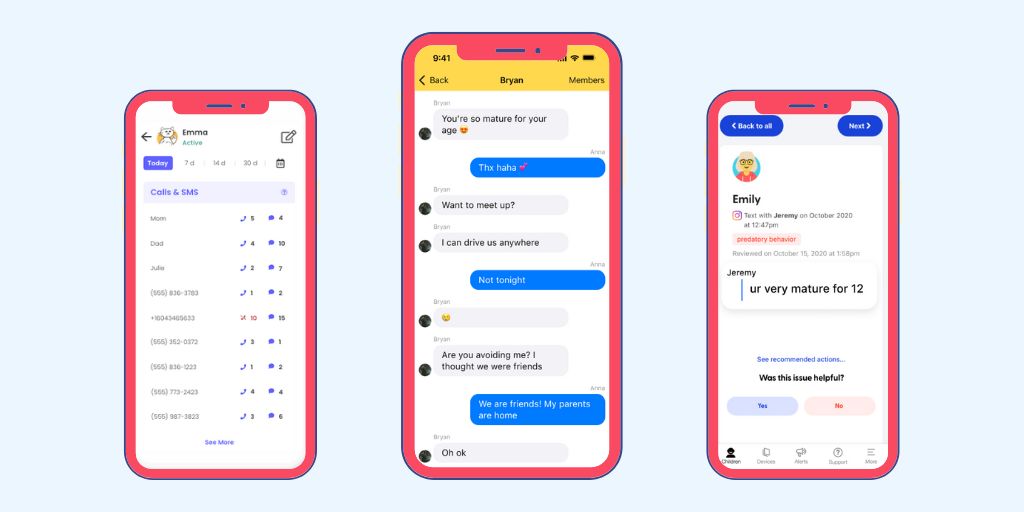
Texting can expose kids to several risks, including explicit images, cyberbullying, and online predators. It’s a good idea to monitor their text messages — staying involved helps you ensure their peer relationships are healthy and that they’re not getting into trouble. Your monitoring efforts should adjust over time as your child matures, so it’s important to use a child safety app that lets you stay involved while respecting their growing independence. But what app lets you read your child’s text messages? Here are a few popular options.
There are a number of apps that let you read your child’s text messages. But some are better than others when it comes to effectiveness, ease of use, and compatibility with Apple devices.
Bark uses machine learning to adapt to the latest slang as it scans your child’s device. It’s optimized for text monitoring on Androids, but falls short when it comes to Apple devices.
On iOS, Bark offers no uninstall protection, and users can’t lock VPN settings. Because of that, and the fact that Bark runs off your child’s device, it’s easy for them to delete Bark and bypass or disable features.
Installation is also complicated, and monitoring texts on iPhones requires running the desktop app in the background of your home computer. It only scans Apple devices when the child is connected to your home WiFi, so you’re left in the dark until they get back.
And because you can only view texts related to an alert (even then, you’re only shown a snippet), you’re left without context when you discuss an issue with your child. In most cases, if your child deletes a text, you also can’t view it later.
Qustodio has a robust set of parental controls, an easy-to-use interface, and is one of the few parental control apps that monitors texts on Android.
However, its features are limited on Apple devices. It also requires an additional app loaded on to your Mac in order to monitor your child’s Apple device. In addition, most features can be bypassed using a VPN, and users report that the app frequently misses relevant texts.
mSpy provides remote, real-time monitoring capabilities for parents, using customizable keywords, but it has some serious drawbacks.
Because it doesn’t use machine learning to analyze the entire context of the conversation and has no category-based scanning, it can easily miss concerning texts. It also doesn’t include cyberbullying or online predator alerts — two issues which are much more nuanced and can be difficult to capture with only keywords.
In addition, as the name would imply, mSpy is built around the concept of spying on kids. It features things like remote camera access, a keylogger, and the ability to record phone conversations. This intrusive approach is aimed at “catching” kids in the wrong, rather than a more effective and supportive approach built on teamwork and mutual respect.
Pinwheel is a smartphone with built-in parental controls and its own operating system. It requires purchasing a Pinwheel phone (an Android device loaded with the Pinwheel operating system). This means Apple products aren’t an option, and iOS-specific apps aren’t compatible, although parents can run the caregiver app from their own iPhone.
Not all Pinwheel devices work with all major carriers, so you may need to switch phone plans. Because it doesn’t allow any social media or internet access, it’s a decent option for younger kids. But as your child matures and is ready to learn how to use the internet safely, the Pinwheel phone is no longer an ideal choice.
In the world of apps that let you read your child’s texts, BrightCanary stands out for its effectiveness and ease of use on iOS. It uses advanced technology to monitor your child’s texts (along with YouTube, Google, Instagram, and TikTok) and alerts you to any concerns.
BrightCanary uses large language models to analyze the context of your child’s texts and summarize conversations, so you don’t have to read every individual message (but you can if you need to). The app is able to effectively identify concerning content across a broad range of categories, such as adult images, drugs, and self-harm.
Parents can view the full content of text messages, as opposed to other apps, which just show snippets. You can even read deleted texts. This means you can go into a conversation with your child with all the information you need to follow up on the issue.
And because it’s installed on the parent’s device, kids can’t delete or bypass it. BrightCanary is an excellent app for monitoring your child’s text messages on iOS.
Monitoring your child’s text messages keeps you informed of any concerns so you can help them stay safe from dangers like cyberbullying, online predators, and adult content. While many apps allow you some access to your child’s texts, BrightCanary offers the most robust, accurate, and user-friendly monitoring and stands out for its stellar compatibility with Apple products.

As a parent of two boys, I’ve learned a lot about navigating the digital world alongside my kids. When we first gave my 12-year-old son his first device, an iPad, I worried what challenges would arise by giving him access to text messaging. I felt it was important to monitor his texts with friends, but I hadn’t considered the implications. Here’s what I wish I’d known, along with some advice for parents who are monitoring for the first time.
My wife and I had plenty of discussions about our son’s first device and the parental controls we’d use. Apple Screen Time allowed us to set limits on how much time he spent on his iPad and which apps he could download, but it didn’t give us any visibility into his text messages.
Was it overkill to also read his texts? My 12-year-old isn’t an adult. Tweens need guidance and supervision in most areas of their lives, including the digital world. While it’s important to give kids privacy and increased autonomy as they grow older, using technology in a healthy way is a learned skill.
I was weighing all of this when a good friend told me about his 11-year-old son.
It turns out that his son was messaging a complete stranger on his iPad. The stranger was asking him to send inappropriate photos, and his 11-year-old was totally unprepared for how to handle the situation. To this day, my friend doesn’t know how the stranger got his son’s contact information.
Texting is a gateway for kids entering the highs and lows of the digital world. Although text messaging isn’t categorized as social media, the risks are similar, including exposure to scams, predators, and cyberbullying. Text messaging with friends can quickly turn to text messaging with strangers.
That’s why when we gave our son his iPad, we also introduced text message monitoring.
We chatted about our expectations with our 12-year-old, like only messaging people we knew and always responding to us as soon as possible. We also explained how we were using technology to keep him safe — by monitoring his texts with BrightCanary.
BrightCanary uses AI to summarize text threads for you, allowing us to skim conversations and understand the gist of what’s being discussed. The app alerts us if it detects anything concerning, like drug references or bullying.
We didn’t want our son to feel like we were spying on him, but we wanted him to know that supervising his messages helped us ensure he wasn’t involved in any conversations he couldn’t handle.
Balancing privacy and safety is crucial. For parents considering text message monitoring for the first time, it’s important to have transparent conversations with your kids about the dangers of digital platforms.Discuss the risks associated with mental health, sleep deprivation, predation, and bullying. Educate them about these issues and establish open lines of communication.
We have an open-door policy with our son; if something makes him uncomfortable, he knows he can talk to me or my wife anytime.
The anonymity of the internet can lead kids to say things they wouldn’t normally say in person. It’s a tumultuous time in their development, and their communications reflect that.
A lot of your child’s text messages will probably be mundane, but some of them might be concerning. It’s important to talk to your child about their text threads to get context about the conversations. Remember, you’re entering a group dynamic with its own language. Once you understand the nature of your child’s conversations, you can decide whether to intervene or gradually loosen the reins.
I was surprised to find instances of bullying in some of my son’s group chats.
He wasn’t directly involved, but it gave us a chance to talk about how to handle similar situations. We talked about why the comments were inappropriate, how friends should treat each other, and what to do if someone makes you feel uncomfortable.
Younger kids need more hands-on supervision, especially when it comes to personal safety and behavior online. They don’t prioritize safety and often lean on their parents to guide their online interactions. There are still a lot of unknowns now that my son has access to the digital world, but monitoring is helping me have more proactive conversations with him, so we’re more prepared for future situations.
As kids become teens, they start valuing their privacy more. When our son first got his iPad, my wife and I were actively monitoring: more hands-on, regularly checking his activity and having conversations about his device use.
As he matures and demonstrates that he can follow the rules set, we’ll transition to passive monitoring. We won’t keep tabs on everything, but we’ll have safeguards to alert us if something concerning happens.
For instance, if someone sends him a link that sends him down a rabbit hole of online searches, BrightCanary will alert us if he sees anything concerning. We’re still having regular conversations about online safety, but that safety net gives us peace of mind.
Giving your child their first tablet or phone is a big milestone, and it brings a range of new challenges that you have to navigate as a parent. Decades ago, parents used to listen in on phone conversations or monitor the shows we watched on the family TV. Today, parents have to adapt their approaches for the digital age.
Monitoring is part of preparing our kids for a responsible and healthy digital future. It’s an essential part of modern parenting — and one of the ways we can keep our kids safe and supported in the digital world.

Welcome to Parent Pixels, a parenting newsletter filled with practical advice, news, and resources to support you and your kids in the digital age. This week:
If it seems like your child is glued to their screens 24/7, they might be learning from you. New research published in Pediatric Research found that parental screen use is highly associated with higher adolescent screen time and problematic social media or video game use.
This is tied to “parental modeling,” where kids learn behaviors from their parents. If they see you watching screens during meals or using your phone in bed, they don’t learn to set boundaries around device use. This is problematic because screen use during meals and at bedtime is linked to higher overall screen time and addictive behaviors, like struggling to reduce social media use and dropping everything to respond to a notification on their phone.
“It’s especially important that parents follow their own rules and practice what they preach,” said Jason Nagata, a pediatrician at the University of California at San Francisco and the lead author of the study, “because even if they think their kids aren’t watching them, they really are.”
What parents can do: First, recognize that screens aren’t inherently bad — but kids need to learn healthy device use. Here are some recommendations:
🛑 Set screen time limits and stick to them. The study found that parental monitoring and limiting adolescent screen time were linked to less problematic screen use. Tools like Apple Screen Time, Google Family Link, and apps like Unpluq can help.
🍽️ Enforce screen-free zones at home. Start with no phones at the dinner table and no phones in the bedroom at night. Explain why these changes matter, such as improving sleep by avoiding blue light.
💬 Talk about device use. If you struggle to avoid certain apps, be honest with your child. This can spark a conversation, as they might be dealing with similar issues, allowing you to brainstorm solutions together.
Parent Pixels is a biweekly newsletter filled with practical advice, news, and resources to support you and your kids in the digital age. Want this newsletter delivered to your inbox a day early? Subscribe here.
What is Apple Screen Time work, and how can parents use it to set limits on their kids’ devices? We break down essential tips for this free resource that every parent should know.
Looking for new ideas for spending time with family this sumer? We’ve got you covered with eight ideas for quality time.
One way to get your child’s buy-in when you’re introducing the whole “use your phone less” topic? Get them talking. Save these conversation-starters for your next check-in.
📵 The largest US school district has banned phones in schools. The Los Angeles Unified School District will ban cellphones during the entire school day, possibly by having students place their phones in lockers or pouches. The ban takes effect in January.
❗An exclusive WSJ report found that Instagram recommends sexual videos to accounts for 13-year-olds. The findings align with a 2022 Meta analysis that found teens saw three times as many prohibited posts containing nudity, 1.7 times as much violence and 4.1 times as much bullying content as users above the age of 30. According to Meta, teens under 16 aren’t supposed to be shown sexually explicit content at all — more reason to not trust social media companies to protect our kids.
👀 Word on the street is that there’s a new look with BrightCanary text monitoring. Have you tried our new text message summaries with built-in advice and coaching? Download the latest version of BrightCanary today!
😌How do you cultivate mindful digital habits at home? We spoke with Unpluq CEO Caroline Cadwell about how parents can model appropriate digital behavior for kids.
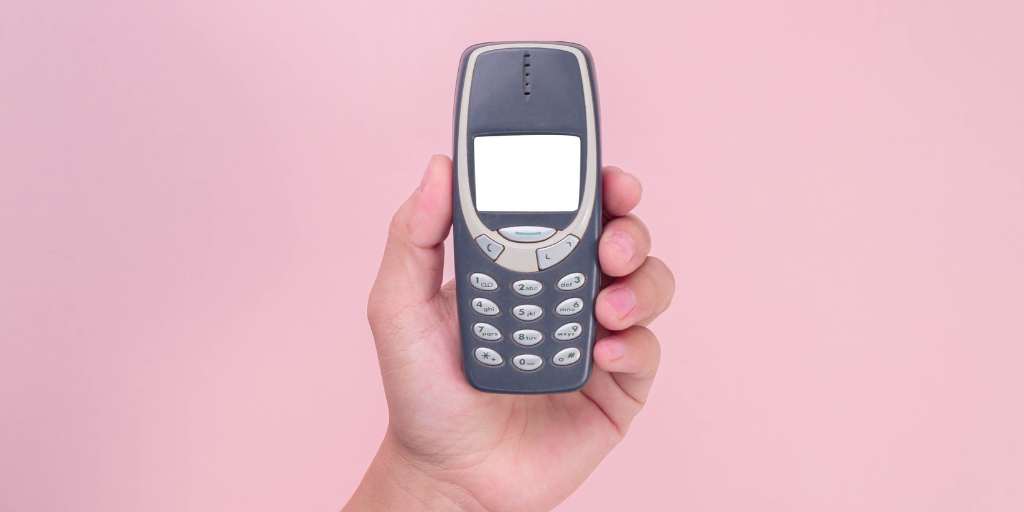
Dumb phones are the perfect way to give your child a phone, without letting them have social media at their fingertips. And because of their rising popularity, there are more options on the market now than ever. Read on to learn all about the dumb phone, including our top picks for the best dumb phones for kids.
Dumb phones are stripped-down devices with basic features such as calling and texting, but without the more advanced options smartphones offer. While some include functions like internet browsing, their design prioritizes essential telephone functions and eliminates addictive temptations like social media.
Although the terms are often used interchangeably, there’s actually a distinction between dumb phones and their retro counterpart, the flip phone. Unlike flip phones, dumb phones typically resemble smartphones in the way they’re built. Both are pared down devices, but dumb phones usually include some conveniences — like a touch screen, navigation, and the ability to play music — that many flip phones leave out.
Gen Z is driving the trend toward dumb phones. There are several reasons for this shift toward less-is-more technology:
Hot on the heels of the 90’s fashion comeback, the Y2K aesthetic is back in a big way. Many young people are going beyond slip dresses, trucker hats, and low-rise jeans to bring the early aughts to their tech life as well. That includes gravitating toward simpler, turn-of-the-century technology when the bygone Blackberry reigned supreme.
Experts have sounded the alarm about the youth mental health crisis. While there are multiple contributing factors, it’s now widely recognized that social media contributes to mental health concerns in adolescents. Some teens are taking matters into their own hands and choosing simpler technology solutions that don’t include social media.
Perhaps because they were some of the first people to live their entire lives around screens, many Gen Zers are rejecting a tech-centered existence. Opting out of social media, pushing for regulation of big tech, and turning to dumb phones are some of the ways young people are taking control of their relationship with the internet.
If you’re interested in getting a dumb phone for your child, there are more options than ever. We’ve rounded up some recommendations to get you started:
Cost: $49.99
Compatible carriers: Go Talk, Metro, and T-Mobile.
What makes it stand out: The Nokia 225 4G is a budget-friendly device at the intersection of flip phones and dumb phones. It has the stripped down simplicity of a flip phone, with a few of the bells and whistles you’ll find in the other dumb phones on our list, like a web browser and an Mp3 player.
Cost: $399, currently available for preorder
Compatible carriers: This phone can’t be used with any of the major carriers. Techless offers their own plans, starting at $24.99/month.
What makes it stand out: The Wisephone by Techless bills itself as a “beautiful, boring phone.” With a sleek body that calls the iPhone to mind, the Wisephone comes with essential tools such as navigation, phone and text capability, and a high-quality camera. Users can customize additional features, but you won’t find social media apps anywhere on this device.
Cost: $299, currently available for preorder
Compatible carriers: In addition to their own Light plan, this unlocked 4G LTE cell can be used with T-Mobile, Verizon (no prepaid, no numbershare), AT&T, Ting, Mint, and US Mobile.
What makes it stand out: The Light Phone is adorably small, containing just what you need with none of the frills. It offers talk and text, directions, podcasts, music, and a number of productivity apps. Like our other picks, social media apps are not available for this device. There’s not even a web browser!
Cost: $199.99
Compatible carriers: Only available on the Gabb Wireless network.
What makes it stand out: The Gabb Phone is the only device on our list specifically designed for kids and teens. It includes clean music streaming, safe text messaging, and a parent-managed app library.
Dumb phones are a great device option for kids. They eliminate some of the primary concerns parents have, like access to social media, and offer a minimalist experience for kids looking to cut back on tech.