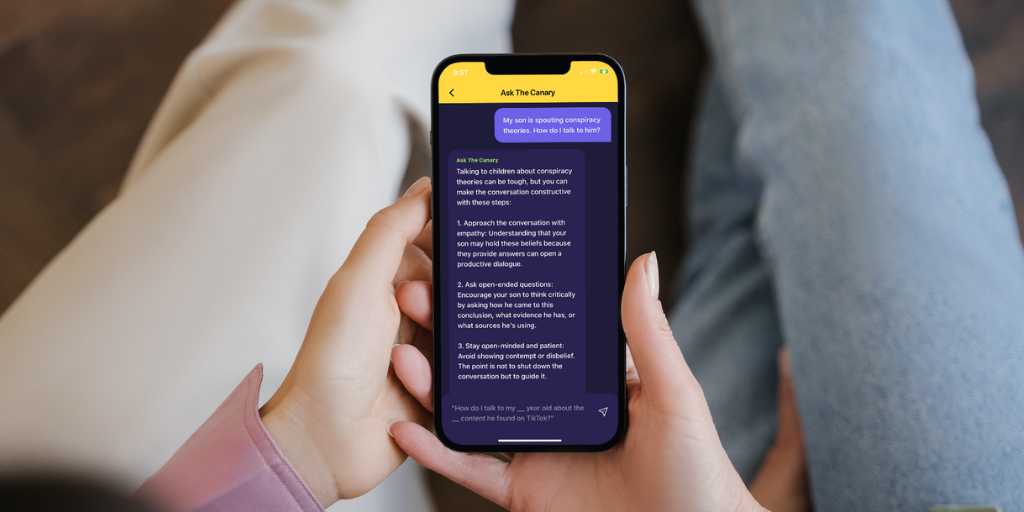
Ever run into a tricky parenting situation and wished for anonymous advice tailored to your specific dilemma?
My mother-in-law tells me of a free parenting hotline back in her day. I’ve often longed for such a service. But that was the ’80s, and this is now. Where are today’s parents supposed to turn?
Enter Ask the Canary, a free AI chatbot custom-tailored to answer your parenting questions. Read on to find out how Ask the Canary works and how AI and parenting can help support you on your child-rearing journey.
Ask the Canary is powered by large language model (LLM) algorithms, which scrape the internet to generate answers to your questions.
Think of the way you typically seek out information on the internet: You probably open Google, type in your question, then click through article after article, skimming to find a few nuggets of useful wisdom.
LLMs essentially do the same thing. But instead of searching a handful of articles, they scour the entire internet. Then, they collate the information and summarize it for you. All of this happens in a matter of seconds.
Arguably the most well-known AI chatbot of the moment is ChatGPT. Ask the Canary functions in a similar manner. The big difference is that Ask the Canary is programmed to only answer questions related to parenting.
That means your answers will be targeted, and you won’t have to wade through any off-topic responses.
Say your tween watched a violent video online, or you discovered your teen sexting a classmate. Naturally, you’ll wonder how best to tackle these difficult conversations with your child.
You may not feel comfortable bringing it to the mommy mafia text thread. Or maybe you’ve asked your friends, but you also want to draw on a wider pool of resources.
That’s where Ask the Canary can help. It’s a judgment-free resource designed to guide you through tough parenting moments. Ask the Canary provides you with the language you need to discuss tricky topics with your kids.
Even better: You can ask the chatbot anything, directly from your phone. All you need is the BrightCanary app.
Ask the Canary can be accessed on your iOS device through the BrightCanary app.
Simply download the Bright Canary app for free from the App Store, open it on your phone, and select More from the menu bar along the bottom.
You’ll see four options pop up. Click on Ask the Canary and start typing in your questions. It’s really that easy.
You don’t have to set up a BrightCanary account to use Ask the Canary.
BrightCanary is a parental monitoring app that allows you to supervise your child’s activities on Google, YouTube, and social media. It’s a great complement to resources you’ll find with Ask the Canary.
If you’re interested in finding out more about how BrightCanary works, you can learn more here.
It can be hard to ask for help sometimes. That’s why we’ve made Ask the Canary totally secure and anonymous, so you can feel comfortable bringing it your most difficult parenting problems.
Here are some sample prompts to get you started:
Ask the Canary is an AI chatbot designed to help answer your difficult parenting questions in a free, secure, and anonymous platform. Find it in the BrightCanary app and get the conversation-starters you've always wanted.