
There are plenty of scary stories about young children ordering a $120 dollhouse and sugar cookies or $700 in toys through smart speaker devices with digital assistants like Alexa. If your payment information is linked to your Echo Dot without any parental controls, it’s shockingly simple for kids to purchase items using simple voice commands. With this knowledge, should parents purchase a smart speaker like an Echo Dot or Google Home for their child?
A smart speaker is a device with a microphone that “listens” for voice activation. They are considered “smart” because they can be linked with other smart devices, such as thermostats or smartphones, via a WiFi network or Bluetooth.
There are smart speakers designed specifically for children. These devices can read stories to your child and play music and games. Most smart speakers are enabled with parental controls that limit the function of the device. Amazon’s Echo Dot Kid’s Edition with Alexa is a popular smart device, but there are several others that can be used by children.
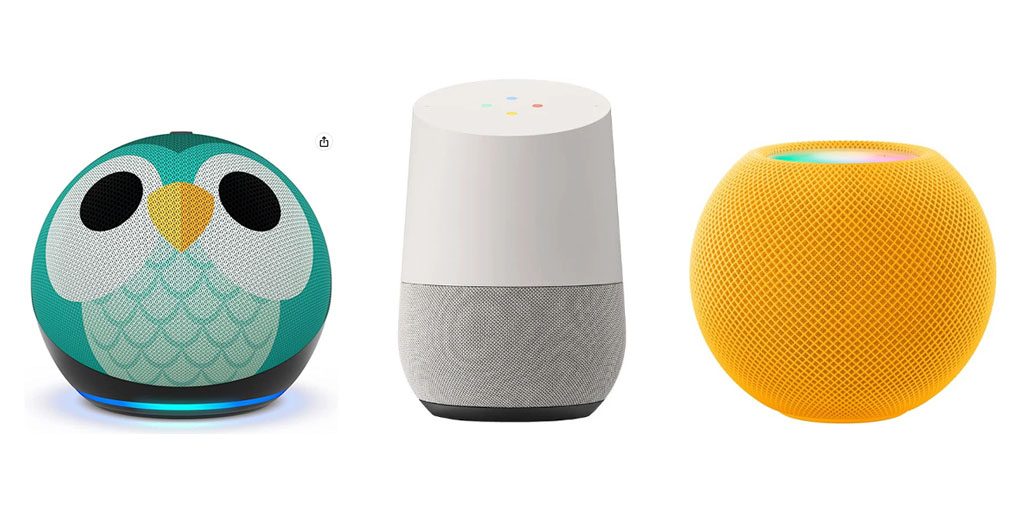
Echo Dot contains a huge library for children that includes music, games, and educational activities. The device does not use data to advertise to children, but it does store user data, as well as anything your child says to Alexa. The Kid’s Edition comes painted as a tiger or a bear.
As with all the other Apple products, Siri is the digital assistant. The Home Pod has better privacy protections than other smart speaker devices and collects a limited amount of user data, but the device only works with Apple-approved apps. It is pricier than other smart speakers, in part due to the music subscription (which is an extra charge).
The device “wakes up” Google Assistant with the phrase, “Hey Google.” Since that’s the same phrase for other Google devices, it may wake all of them in your home — not just the smart speaker. Like Echo Dot, Google Home collects a large amount of user data. Your child can use the device to play music and get homework help.
This bluetooth-enabled smart speaker has no microphone, no camera and no ads, so it's great for kids age 3-12 years old. It lets your kids listen to audiobooks, music, meditations, educational content and more, including free podcasts, radio and soundscapes. All free of concerns that your kid's data is being collected.
Experts are divided on whether or not children should be exposed to smart speakers. Some are very enthusiastic about children using them, while others warn about the downsides of their use by children. Here are some of the arguments:
Other cautions from experts include:

Most smart speakers for children tout a suggested age range for safe use, but not all children are alike or have the same level of maturity at the same age. While no one recommends a smart speaker for a child without some supervision, here are some questions to ask yourself about your child before purchasing a smart speaker:
If you answer “no” to any of these questions, that doesn’t mean a smart speaker is a poor choice. It may mean that the smart speaker is stored in a common area of the home instead of your child’s bedroom, or that your child is not allowed to use the smart speaker without the presence of a responsible adult.
Just as you should monitor your child's online activity, parents are advised to set parental controls on smart speakers. Turn off the calls and messaging features of smart speakers, especially if the device is stored in your child’s bedroom. This can prevent cyberbullying and other forms of victimization. The filters for music with explicit lyrics or content should be enabled. Parents can also set the device to make emergency calls only.
Some smart speakers can be taught to recognize your child’s voice and will respond in a child-friendly manner. However, if you set the controls to only respond to your voice, there won’t be a way for your child to accidentally (or intentionally) order products through the device.
Age filters can also be set. The smart speaker features available to a 6-year-old should be quite different from features available to a child who is 13. At your discretion, you may remove unwanted or inappropriate content.
When considering your child’s maturity level, the amount of time they already spend online, and the privacy issues that plague some smart speaker manufacturers, some parents may decide against purchasing a smart speaker for their child. For parents who want to use the device as a family, a smart speaker purchase may be a good option — but it will require ongoing parental supervision.
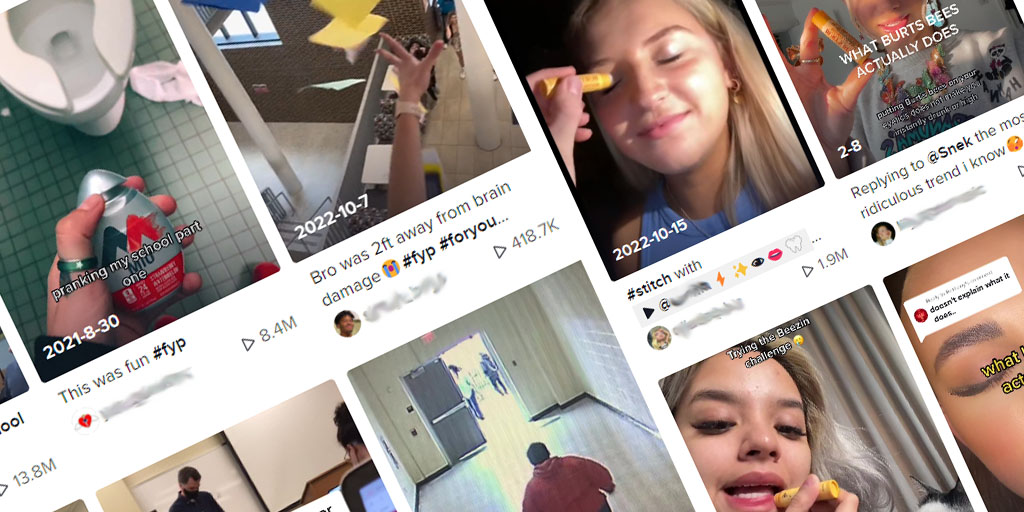
TikTok has replaced local malls as the place where young people hang out for entertainment. Unlike the mall, young people on TikTok can interact with millions of other people and ideas from around the world. This exposure can be an enriching experience — however, leaving young people unsupervised on TikTok can also result in them consuming hours of information that is false, harmful, or hateful.
In 2021, the National Education Association wrote a letter to tech companies complaining about the amount of misinformation and unsafe trends on TikTok and other social media sites. The group asked the companies to stop promoting viral challenges and misinformation. The letter came after several injuries, deaths, and bullying stemming from videos online.
Parents, it’s important to be well-informed of the content on TikTok and use parental controls to keep your child safe. If your child is repeating misinformation they learned online or has participated in a dangerous TikTok challenge, here’s how to address it.
The following are only a few of the harmful ideas and conspiracy theories that can be found on TikTok. In addition to the types of videos listed below, there are other videos that encourage hate speech or violence toward others. Sometimes, these videos can appear in your child’s home feed, even though they haven’t searched for it. That’s why it’s important to monitor your child’s TikTok use.
Challenges are at the core of some of the biggest complaints about TikTok. In a TikTok challenge, viewers are encouraged to repeat the behavior exhibited in the video.
Some of the challenges are harmless and fun, such as dance and singing challenges. Others have a bigger purpose: the Ice Bucket Challenge was launched in 2014 to raise money for ALS (amyotrophic lateral sclerosis ) research. In this challenge, the individual in the video poured a bucket of ice water over their heads and nominated someone they knew to do the same. The challenge raised approximately $115 million and enabled the ALS Association to increase the number of research projects on the fatal disease.
Despite the success of the Ice Bucket Challenge, there are other less-altruistic challenges that have resulted in property damage, injuries, and deaths.
In order to keep your child safe on TikTok, it is vital to talk to your child about being safe online and practicing responsible online behaviors. Parents also should supervise their child’s TikTok use and familiarize themselves with the app’s built-in safety features.
TikTok has responded to concerns about the app by updating safety features and creating information for parents and caregivers. Here are some TikTok safety tips you can implement today:
Despite your best efforts, you may hear your child repeating misinformation or hate speech they’ve heard on TikTok. You may even discover that they’ve participated in a dangerous TikTok challenge.
While your first thought may be to ban your child’s TikTok use, talking to your child about their words or behavior is vital. Here are some suggestions on how to talk about challenges and misinformation with your child.
TikTok is unique among other social media platforms because its algorithm can quickly expose kids to a huge range of people and ideas. Unfortunately, those ideas can sometimes lead to dangerous TikTok challenges, or they can perpetuate hate speech and harmful misinformation. Parents, it’s important to keep tabs on your child’s TikTok use and have regular conversations about the content they’re consuming online. These conversations are a key part of helping your child learn how to navigate the internet on their own as safe, responsible young adults.

Although modern-day teens and tweens are more tech savvy than previous generations, they are also increasingly targeted for online scams. Between 2017 and 2021, the number of young people under 20 scammed online increased over 1,000%. This represents a loss of nearly $1 million.
As a parent, the goal is not to frighten your child about being online, but rather to encourage safety and caution, as you would when talking to your child about any other public venue. The internet can be a great resource for your child’s education and entertainment, but in order to stay safe, your child needs to understand that a stranger online is anyone they have never met in person.
The following are common online scams targeting children and teens and what parents and caregivers can do to protect young people.
With sextortion scams, adults pose as teens. Sometimes the scammers are other teens who know the victim and are engaging in online bullying, also known as cyberbullying. They make their victims believe they are in a relationship. This is the catfishing part of the scam when someone poses as someone else and/or forms a fake relationship with their victim. The sole purpose of the relationship is exploitation.
The catfisher, playing upon the victim’s emotions, then convinces their victims to take explicit pictures of themselves or engage in texting with sexually explicit content. After the child sends pictures or texts, the scammer then demands money and threatens to expose the young person by sharing the pictures or texts online. This is sextortion.
You can shield your child from this kind of abuse by teaching them that people online are strangers. Even if it is someone they know from school, your child should never communicate with anyone online in secret. Just as you would encourage your child to talk about anything that happens in person that makes them uncomfortable, you can also do the same about any contact they have online.
All the information young people need to apply for scholarships and admission to colleges, universities, technical schools is free and online. There are some reputable companies that offer assistance in this process, but other companies promise to help and then don’t fulfill their promises.
Some clues that the company might be perpetrating a scam include using high-pressure sales techniques, guarantees of college admission, or promising to reveal guaranteed scholarships after receiving credit card information. Other companies charge $1,000 or more for a guaranteed scholarship, then offer the student a $200 scholarship. No reputable company would guarantee admission or scholarships.
Tweens and teens are online for several hours per day. In that time, they are bombarded with ads for a wide range of products and services. Some companies, particularly ones not based in the United States, fraudulently offer products, such as clothes. Sometimes, the clothes never arrive. At other times, when the clothes arrive, they look nothing like the pictures of the clothes.
Most companies that have products that would appeal to your child also have reviews. Check the online reviews. Avoid ordering from companies with negative reviews or companies that haven’t been reviewed. Discourage your child from placing online orders without your supervision.
You may not know that children under 13 are over 50 times more likely to have identities stolen than adults. Children’s identity theft occurs when someone acquires the child’s Social Security number and uses it fraudulently to open a bank account, get loans, or apply for credit cards.
Protecting children from identity fraud calls for vigilance from parents and other responsible adults. It’s a highly profitable scam that is hard to detect. It is important that parents know who their child communicates with online and that they don’t share Social Security numbers with anyone or use them as passwords.
Phishing occurs when scammers send emails or texts, posing as a legitimate business or person the child might know, such as a teacher. Sometimes the email or text promises to send a free product, such as a game or wallpaper. Many of the app store scams occur due to emails that look like they are from a computer company.
For example, the email may look like it’s from Apple, but there may be a misspelling of Apple or the web address listed on the email may have a few letters that are different from the actual Apple website. The goal of phishing email is to get someone to click onto a fake link so personal information can be acquired.
You can teach your child to recognize phishing emails and texts. Let them know that legitimate organizations will not contact them for personal information, to not respond to offers of free products, and to never respond to any email that appears suspicious.
Teach your child to recognize fraudulent websites
Websites with misspelled words in the URL or in the website content are red flags for fraudulent sites. You can also increase your child’s online safety by blocking pop-ups and requiring a parent’s permission to approve purchases.
Don’t share passwords, even with friends
Teach your child to never share passwords with anyone other than you. Sharing a password with a friend could result in identity theft, should the friend lose control of the password.
Don’t share personal information
Be specific when talking to your child about personal information. They should know that their personal information includes the name of their school, their Social Security number, telephone number, address, and any kind of banking information.
Don’t communicate with anyone in secret
Your child should feel comfortable talking to you about the people they communicate with online. They should tell you immediately if anyone asks them to keep secrets or do anything that makes them feel uncomfortable.
Check and freeze your child’s credit report
Your child should not have a credit report, but if they do, check the report for credit accounts that they did not open. Credit reports can be checked free of charge through any of the major credit reporting agencies, such Experian, TransUnion or Equifax. You can also freeze the report, which will prevent anyone else from checking or using your child’s credit.
Don’t over-post about your children
The more you post about your children, the more likely they are to be victimized by online scams. Parents should be mindful of the content of what they post and avoid revealing personal details about the child. It won’t make sense to your child if you post personal information when you’ve told them not to do it. It is important to set a good safety example for your children with your online use.
Stay involved with your child’s internet use
Numerous studies show that parents who do not monitor their child’s internet use leave their children more vulnerable to online scams. This chart from Javelin illustrates how closely allowing your children unrestricted access to the internet correlates with fraud and data breach incidents:
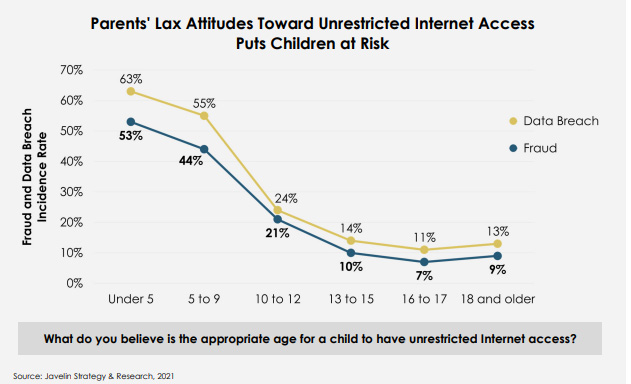
Monitoring can include manually checking search histories or using apps like BrightCanary that will independently screen your child’s internet usage.
Some parents talk to their children about online safety, then ask them to sign an agreement on how they will safely use the internet. You can customize our Digital Device Contract Template to create an agreement to get started; signing an agreement is one way your child can take ownership of their responsible internet usage.
If you think your child has been the victim of a scam, it is important to report it. Contact one of the following agencies:
For sextortion or other forms of online abuse: Contact the your local FBI field office or call 1-800-CALL-FBI or report it online tips.fbi.gov.
For financial scams: Contact your bank and report the scam. Ask your bank to reverse the charges, then report the scam to the Federal Trade Commission. You can report the scam online or by calling 1-877-382-4357.