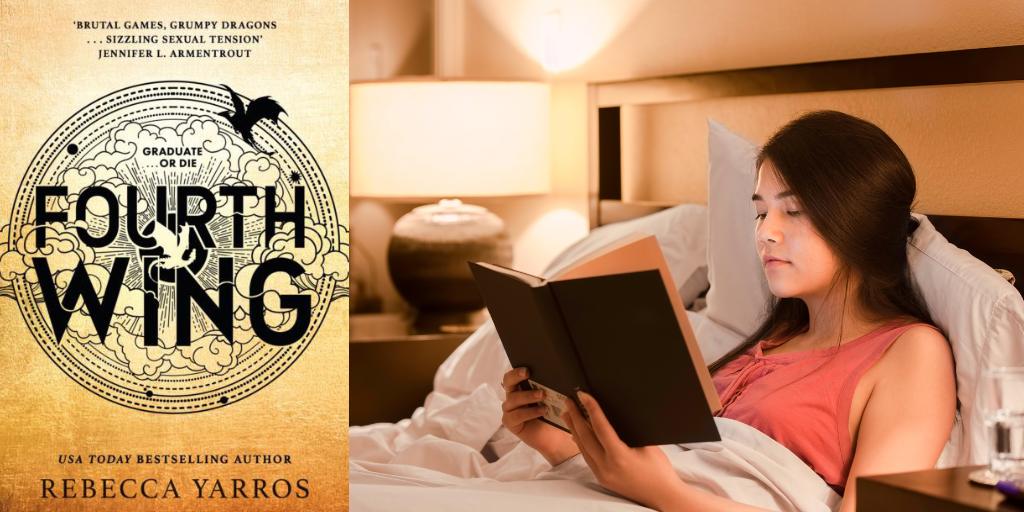
Fourth Wing is the first book in The Empyrean series by author Rebecca Yarros. The book was released in May 2023 and quickly rose to viral popularity on social media. The plot follows protagonist Violet, who fights for her life at Basgiath, a war college that trains dragon riders to protect their kingdom from the growing threat of war. If your child is interested in reading Fourth Wing, here’s what parents should know about the age rating, content, and more.
Fourth Wing is rated 16+ due to mature themes, including violence, language, and mature content. The novel is often described as romantacy (a mix of romance and fantasy genres), and the romance between the main characters plays a key role throughout the series.
Although the series is sometimes shelved in the Young Adult section, Fourth Wing is definitely not YA. There are explicit sex scenes, and violence is a major component of weeding out potential riders at Basgiath. For example, characters not only fall to their deaths, but are also assigned to fight each other each week — sometimes to deadly ends.
There’s plenty of strong language in Fourth Wing, ranging from rampant profanity (the f-word, specifically) to descriptions of sexual acts from makeouts to intercourse. Violence is described with graphic language, including descriptions of characters having their throats ripped out, getting stabbed, and being burned to ash.
There is sex and nudity in Fourth Wing, although the first book differs from the second. In Fourth Wing, there are two extended sex scenes that occur late in the book. Some readers skip chapters 30 and 32 for this reason. However, there are more sexual encounters in the second book, Iron Flame. It stands to reason that the upcoming third installment, Onyx Storm, will also have sex and nudity.
Readers and reviews on social media will define books by their “spice” level, a term that refers to how much sexual content the book contains. Fourth Wing is often generally considered spicy, although less so than the A Court of Thorns and Roses series.
There’s plenty of violence in Fourth Wing, including violent fight scenes, poisoning, deaths when riders attempt to bond with their dragons, and more. In Iron Flame, torture is a significant plot point. Violence is one of the ways through which potential cadets are weeded out of Basgiath, so only the strongest remain.
It’s worth noting that Violet has a chronic illness, and Yarros takes care to showcase how she navigates the physical world with her condition, which affects her joints and mobility. Violence both serves the plot and impacts Violet’s character arc.
Characters occasionally drink alcohol and smoke a substance that produces a similar effect to cannabis, but these scenes aren’t major parts of the plot.
The young adult genre is generally defined for readers between the ages of 12–18. However, Fourth Wing is not a young adult book — it’s considered New Adult, which is intended for readers between the ages of 18 and 25. Your 14-year-old may not be ready for the violence, language, and sexual themes in the Fourth Wing series.
The next installment of Fourth Wing drops January 2025, so if your child has expressed any interest in romantacy books like ACOTAR, this series might be on their radar. As with any new piece of media, it’s worth talking to your child about the content they might encounter in Fourth Wing. It’s also a good idea to read the book with your child and decide if it’s appropriate for them.

Welcome to Parent Pixels, a parenting newsletter filled with practical advice, news, and resources to support you and your kids in the digital age. This week:
📍 Instagram and Snapchat make location sharing easier: Meta now allows users to share their live location in Instagram DMs for up to 1 hour or pin a spot on the map for easy sharing. This feature is off by default, and only those in the specific chat can see the shared location. In very related news, Snapchat debuted location sharing through Family Center, the app’s parental control hub. Once set up, parents and teens can share their locations with each other. Parents can also see who their teen is sharing their location with and receive travel notifications when their teen arrives at places like school or home. It’s actually refreshing to see the apps include some safety considerations, like restricting location sharing to accepted friends only on Snapchat. However, location sharing still raises concerns, such as teens sharing their details in a group DM that might include strangers. Remind your teen to only share their location with people they know in real life and to always prioritize their privacy — now’s a good time to talk about when they might want to use this feature (like coordinating pickups after an event) and when they shouldn’t (like meeting up with someone they haven’t met in-person before).
🕳️ YouTube pushes eating disorder videos to young teens, report suggests: The Center for Countering Digital Hate (CCDH) found that YouTube’s algorithm recommended eating disorder content to minors, including videos that violated its own terms of service. Researchers created simulated 13-year-old users who watched eating disorder-related videos, and YouTube’s algorithm responded by serving more harmful content, such as an “anorexia boot camp” and other harmful content that had accrued an average of over 388,000 views each. YouTube failed to remove, age restrict, or label the majority of videos the CCDH researchers flagged as harmful, and even profited from ads placed next to the content. This rabbit hole of negative content isn’t exclusive to YouTube — it’s a risk on any platform using engagement metrics to recommend videos without factoring in age or safety. age. Parents, here’s how to talk to your kids about the risks of eating disorder content on video platforms and on social media.
😬 Guys, TikTok might actually get banned: A federal appeals court upheld the January 19 deadline for TikTok to be sold or face a ban in the United States. As a recap: earlier this year, President Joe Biden signed a law requiring ByteDance, TikTok’s parent company, to sell the app to an approved buyer due to national security concerns or face a ban. ByteDance had asked the Supreme Court to review the statute, but unless the Court intervenes, the ban will take effect as scheduled. If your child is asking about the ban, here are some helpful talking points.
Parent Pixels is a biweekly newsletter filled with practical advice, news, and resources to support you and your kids in the digital age. Want this newsletter delivered to your inbox a day early? Subscribe here.
Let’s talk about location sharing. On the one hand, it’s a helpful way to make sure your child gets where they need to go. On the other hand, without boundaries in place, it can make your child feel like they lack your trust. Here’s how to start a conversation with them about it.
A kid’s first phone is a big step, but with some proper planning, you’ll set them up for success by teaching healthy tech boundaries. Here’s what we recommend.
Most US teens use iPhones, which means it’s important to find a parental monitoring app that’s effective on Apple devices. Here are a few of the best options for parents in 2025.
🙈 A majority (62%) of social media influencers don’t verify information before sharing it with their audiences, highlighting their vulnerability to misinformation. If your child gets all their news and updates from influencers, this is your reminder to talk to them about digital literacy.
⌛ Most popular social platforms have a minimum age of 13, but 22% of 8–17-year-olds fib about their age on social media, according to a report from UK media regulatory company Ofcom. Although apps like Instagram and TikTok have safety measures in place for underage accounts, those go out the window if kids pretend to be adults online.
⚠️ A proposed bill in California would require social media platforms to display warning labels that cautioning users about their potential impact on youth mental health. This initiative echoes US Surgeon General Vivek Murthy’s proposal to include tobacco-like warning labels on social networks, aiming to raise awareness about the risks of prolonged exposure to these platforms.
⚖️ Despite bipartisan support, the Kids Online Safety Act is unlikely to pass this year, despite last-minute changes and an endorsement from Elon Musk on X.

It’s challenging to be a kid in today’s digital world. As many as 59% of teens have experienced cyberbullying, and 25% of teens think social media has a negative influence on people their age. Parental monitoring apps can help parents stay involved, protect their kids from online risks, and teach their kids how to use the internet safely. A majority of US teens use iPhones, which means it’s important to find the best parental monitoring app for iPhone that balances safety and independence. Here are a few of the best options for parents in 2025.
The benefit of a parental monitoring app is that it gives you a convenient and personalized way to learn more about your child’s online activities.
“Parental monitoring” is a little different from another term you may have heard, “parental controls.” We define parental controls as tools and settings that allow parents to set firm guardrails around their child’s internet use and access, such as screen time limits and website blocking. Parental monitoring refers to tools that allow parents to supervise what their kids see and send online.
To that end, the best iPhone monitoring apps for parents should give parents visibility into the apps their kids use the most.
Aura is an all-in-one platform that protects against identity theft and online threats. The service offers tiers based on your needs — the highest tier covers your entire family with identity, fraud, and child protection, while the lowest tier solely offers parental controls and child safety features.
Primarily an identity theft and fraud protection platform, it also allows parents to set website limits and restrictions, including popular platforms like YouTube and Discord. You can also set screen time limits, view reports on your child’s internet activity, and even temporarily disable internet access — helpful if your child has a tendency to scroll after dark. Aura is unique among parental monitoring apps for iPhone because it monitors online PC video games, alerting parents to threats like cyberbullying, scams, and predators.
Aura requires that you install an app on your child’s phone, and it doesn’t offer comprehensive parental monitoring across popular apps. For example, you can restrict Instagram, but you won’t get content alerts if your child gets a stranger in their direct messages. Aura also doesn’t monitor text messages on iPhone. Aura is best-suited for families who want a digital security solution that also monitors their child’s PC gaming.
Apple Screen Time is a free and robust suite of parental controls that are already loaded onto iOS. If you and your child have Apple devices, you can use Apple Screen Time to block apps and notifications during specific time periods (like school or bedtime), limit who your child can communicate with across phone calls, video calls, and messages, block inappropriate content, and — of course — set screen time limits.
However, Apple Screen Time doesn’t allow parents to monitor the content within specific apps. While Apple’s Communication Safety feature helps protect kids from sharing or receiving inappropriate photos and videos, that same protection doesn’t apply to other apps your child may use, like YouTube and Snapchat.
Apple Screen Time doesn’t require that you download anything on your child’s phone, but you will have to create an Apple ID for your child and add them to Family Sharing. This platform is best for families who want to set specific guardrails on their child’s device, such as purchase limits on the App Store and content restrictions. Because Apple Screen Time is free, we recommend that parents explore the settings and use it regardless of whatever other parental monitoring tools they use — it’s a good safety net for parents and kids on iPhones.
BrightCanary is one of the best parental monitoring apps for iPhone because it monitors the actual content of your child’s searches, messages, and social feeds. Other apps only alert you when your child encounters something concerning, but BrightCanary gives you the option to review full text message threads. Plus, helpful text message summaries make it easy to review your child’s conversations, directly from your phone.
Additionally, BrightCanary is one of the only parental monitoring apps for iPhone that allows you to monitor YouTube videos, Google searches, Instagram feeds, and Snapchat (currently in beta mode). The app includes a chatbot called Ask the Canary, which gives you helpful parenting guidance and conversation-starters 24/7. You don’t have to install anything on your child’s device — all monitoring happens from your phone. With a 4.5 star rating in the App Store, parents have called BrightCanary the “best monitoring app I’ve found for iPhone.”
BrightCanary doesn’t currently offer real-time content alerts, and the team is working on expanding the number of platforms it monitors. The app also doesn’t offer features like screen time limits or location sharing because those are freely available through Apple Screen Time. BrightCanary is ideal for parents who want to monitor the content of their child’s online activities, including text messaging.
OurPact can manage or block any iOS app, including messaging and social media apps, and set screen time limits based on the schedules you set. The app also offers geofencing alerts, so you’ll know when your kids arrive or leave locations like home or school. The Premium plan allows you to view automated screenshots of your child’s online activity, including texts, although you won’t receive alerts based on content monitoring.
Many of the app’s features are already freely available with Apple Screen Time, but OurPact’s well-designed interface may make these features more accessible for stressed-out parents.
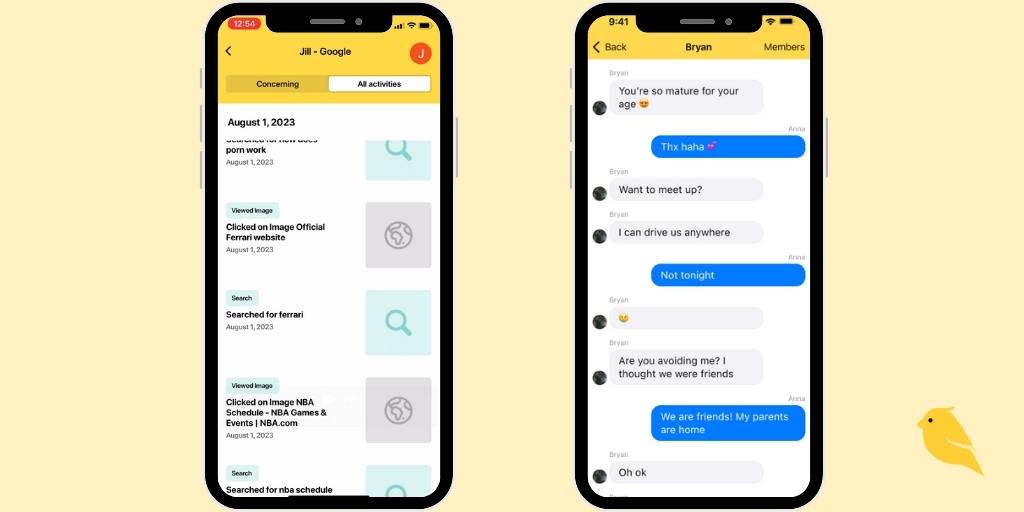
Preference and accessibility are two big factors to consider when you’re weighing parental monitoring apps for iPhone. Some apps are on the higher end of the price range because you get access other features, like identity theft protection and location monitoring. Others have philosophical differences.
For example, BrightCanary is designed to encourage communication and independence; rather than blocking apps, BrightCanary gives parents visibility into what their kids are doing online, so they can talk about any red flags together. That insight, plus helpful summaries and AI-powered conversation starters, means that your child is learning how to use the internet safely with your support — rather than blocking everything until they graduate high school.
One key factor to consider is which apps you’ll be able to monitor on iOS. Snapchat is a major concern for many parents, but most parental monitoring apps don’t include Snapchat on iOS. BrightCanary is the exception — Snapchat monitoring is currently in beta mode in the app. If you have a specific concern in mind, double-check that the monitoring app covers it.
Apple has strict limitations on what third-party apps can access, so many parental monitoring apps are limited on what they can monitor in iOS. Some companies get around that by requiring that you install an extra app on your child’s device, but that can actually slow down your child’s phone and drain their battery over time. Weigh the pros and cons, have a frank conversation with your child about online safety, and go with the parental monitoring app for iPhone that works best for your family. You’ve got this, parent.

Google and YouTube are two of the most popular platforms kids use online. But as a parent, how can you make sure these platforms are safe for your child? BrightCanary makes it simple to monitor your child’s Google and YouTube activity, using advanced AI to flag any concerning searches or videos. Here’s everything you need to know about how to set up Google and YouTube monitoring with BrightCanary.
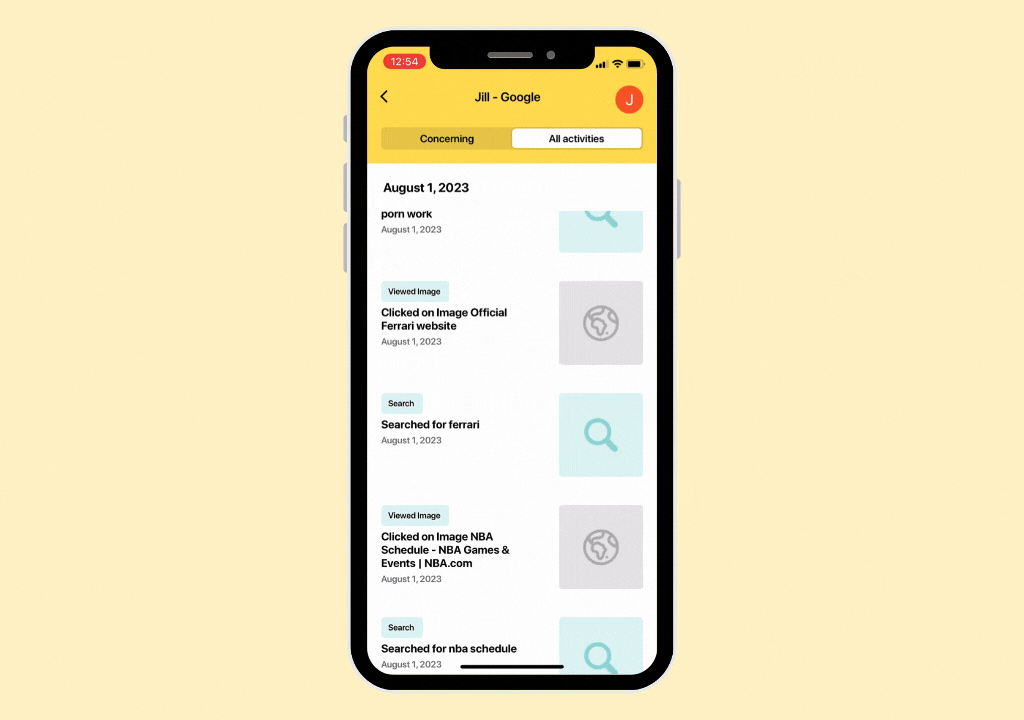
BrightCanary is designed to take the stress out of supervising your child’s Google and YouTube use. You don’t have to manually review every search or video — BrightCanary uses powerful artificial intelligence (AI) to scan activity and identify red flags. That way, you can stay informed without wading through endless Google search queries or your child’s YouTube history.
Once your child’s Google account is connected, BrightCanary tracks activity across Google Search, YouTube search, and YouTube videos as long as they’re logged into their account. And since Google and Youtube share the same login credentials, it’s easy to monitor both platforms in one place. All monitoring happens directly on the parent’s phone, so there’s no need to install anything on your child’s device.
Ready to set up Google and YouTube monitoring? Follow these steps.

Once you connect your child’s Google account, you’ll be able to monitor what they’re watching and searching for on Google and YouTube. Heads up: It may take a few hours to populate your child’s searches on Google and YouTube.
First, download BrightCanary on the App Store (that’s important!).
To effectively monitor your child’s activity, they need their own Google account. Using a shared account or browsing without logging in makes it harder to track their online activity. They should use this account on any device they use to browse the internet, whether it’s on their phone or tablet.
If your child already has a Google account, make sure they’re signed into the account on Google and YouTube. Then, go ahead to step 2.
If they don’t have a Google account:
How to create a Google account in BrightCanary:
You can also follow these steps to create your child’s Google account outside of BrightCanary.
After you’ve set everything up in Google, you’re ready to add your child’s account to BrightCanary. Make sure you have your child’s device nearby as you go through these steps.
For accurate monitoring, your child should remain logged into their Google account whenever they use Google or YouTube. If they use a secondary account (such as for school), you can create another profile in BrightCanary and add that account, too.
However, BrightCanary cannot track activity in incognito mode or on devices where your child is not logged in. We recommend using BrightCanary alongside other parental controls, such as periodically checking their phone and enabling content filters.
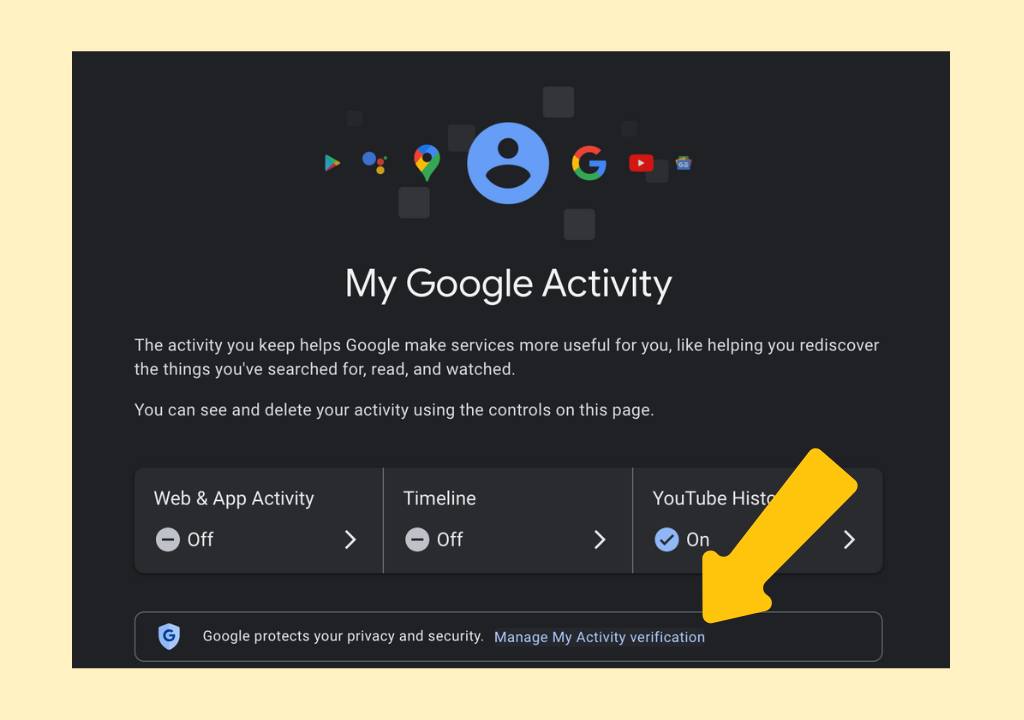
Google’s “Additional Verification” feature adds an extra password step to access account history. While this feature enhances security, it also prevents BrightCanary from syncing data. If BrightCanary notifies you about this issue, here’s how to disable the setting:
Yes, BrightCanary supports monitoring multiple accounts at no extra charge. Follow the same setup process for each account.
BrightCanary will only monitor the connected account. Encourage your child to consistently use their dedicated Google account. Some parents make this a condition for having access to their own device — if they try to get around the rules, such as those outlined in a digital device contract, their device access may be revoked.
No, BrightCanary cannot monitor activity in incognito mode because kids generally aren’t logged into their Google account when they’re private browsing
The app uses AI to scan searches, YouTube videos, and other activity for terms or content related to bullying, explicit material, self-harm, drugs, and other red flags.
BrightCanary will alert you and provide instructions on how to disable the setting for seamless monitoring.
Yes, BrightCanary supports monitoring YouTube Kids. If your child is under age 13, they will only have access to YouTube Kids by default.
During initial setup, your child may receive a two-factor authentication code to give BrightCanary access to their account. After that, they won’t receive any additional notifications or indications that BrightCanary is monitoring their account. We always recommend that parents maintain open communication with their kids about why they’re using BrightCanary, how it works, and why online safety matters.
Check if “Additional Verification” is enabled and follow the steps above to disable it. If issues persist, contact BrightCanary support in the app.
BrightCanary is a simple, effective tool for monitoring Google and YouTube activity. Monitoring, when paired with open communication, can help parents guide their kids toward safe and responsible online habits. Ready to get started with online monitoring? Download BrightCanary on the App Store today and start your free trial.
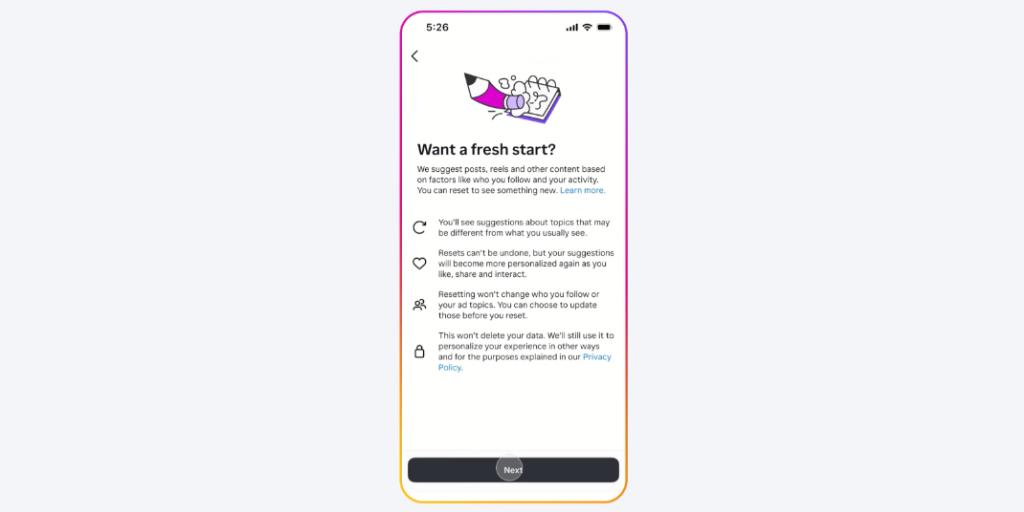
Welcome to Parent Pixels, a parenting newsletter filled with practical advice, news, and resources to support you and your kids in the digital age. This week:
🛡️ Attorneys general push Congress for child online safety bills: A bipartisan group of 32 state AGs are urging Congress to pass the Kids Online Safety Act (KOSA) this year. KOSA is intended to boost online privacy and safety for children, creating regulations that reduce the addictive nature and mental health of social media platforms. Last summer, KOSA overwhelmingly passed the Senate in a 91-3 vote, but it’s struggling to clear the House because lawmakers on both sides of the aisle are divided over its language — and there are only weeks left in the current session. In a letter to House and Senate leaders, the AGs cited recent investigations and lawsuits against Meta and TikTok for allegedly harming minors to bolster their case that children need better safeguards online.
🔃 Instagram makes it easier to “refresh” your teen’s recommendations: Instagram is testing the ability for everyone on Instagram — including teens — to reset recommended content. In the app, recommended content appears on Explore, Reels, and Feed. Over time, the algorithm gets a sense of your child’s interests and starts showing them more of what they like. But that can get problematic if your child is consuming a lot of negative content — the app will deliver more of the same. When resetting, users have the option to review the accounts they’re following and unfollow any that share content they don’t want to see. It’s a great addition and something we recommend sitting down with your teen to do together. If the feature isn’t available for your teen’s profile yet or they want to start fresh on other platforms, check out our guide to reset your child’s social media algorithms.
🍎 Social media interactions predict health years later: A recent study found that, at age 21, receiving positive social media posts from peers — such as inside jokes and messages about shared experiences — predicted better physical health seven years later, including lower inflammation, better sleep quality, and healthier BMI. Conversely, receiving posts that deviate from peer norms — like those featuring profanity, drug references, or skipping class — was associated with worse health outcomes. Social media plays a big role in your teen’s peer connections, but quality matters. Parents can play a critical role in their child’s long-term health by encouraging positive online connections, talking about healthy friendships, and staying aware of any red flags (that’s where monitoring comes in handy).
Winter break is just around the corner, and it’s a perfect opportunity to help your teen strike a healthy balance between chill time and productivity. Open communication can help you get a sense of what they want from their break — and guide them toward meaningful activities that recharge and inspire them. Use these conversation starters to chat with your teen about their plans and how they can make the most of their time off.
If you’re thinking about giving your child a phone, you might be debating between a flip phone or smartphone. But are they mature enough for a smartphone? Will the flip phone have all the features they need? Here are the pros and cons of both.
Text message monitoring can help you stay informed and involved when your child starts messaging friends independently. Here are the three main ways to view your child’s iPhone texts, plus tips to make this a team effort.
📱 About one in five Americans get their news from social media, Pew Research Center reports. Seventy percent of the survey respondents believe the news they get from influencers is somewhat different than what they hear elsewhere. Does your child get their news from social media?
🙈 Most social media users don’t read an article past the headline, according to a new study from Penn State. Researchers found that 75% of links were shared without posters clicking the link first. Now’s a good time to digital literacy with your child and remind kids how to check their sources online.
👋 Good news: We always check our sources. Follow BrightCanary on Instagram, TikTok, Facebook, Pinterest, and YouTube.

Over 60% of kids aged 7 to 12 have been exposed to explicit content online, according to Parents Together. Exposure can come from friends sharing links and videos, salacious ads and recommendations popping up on their social feeds, and, of course, curious kids who are Google adult material. If you’re a parent wondering how to block porn on iPhone, Apple offers free tools to help reduce these risks. Here’s how to set them up effectively, plus extra tips to keep your child safe online.
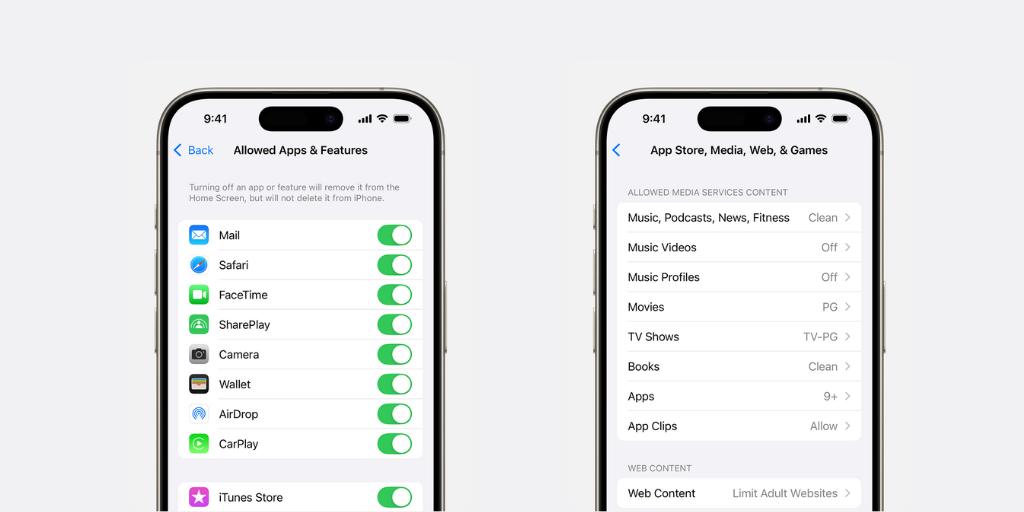
Do you know about Apple Screen Time? This free feature lets parents set up content and privacy restrictions to block explicit content and manage app usage (among other features). To set it up, you’ll need to enable Family Sharing and create a profile for your child.
There are a few different ways to use Apple Screen Time to block porn on iPhone:
Use this setting if you only want to allow your child to access a limited number of apps and features. For example, you might restrict all web browsers, the iTunes Store, and any downloaded social media apps to limit exposure to explicit content.
You can block explicit music, movies, and apps with adult content and ratings. Popular music platforms like Spotify and YouTube music can easily expose your child to pornographic content, ranging from explicit images and audio content to podcasts. Here’s how to prevent it:
You can also filter website content to limit explicit material in Safari and block specific websites. Here’s how to block porn sites on iPhone:
We recommend blocking pornography websites like Pornhub, adult chat sites, and forums with no age limits.
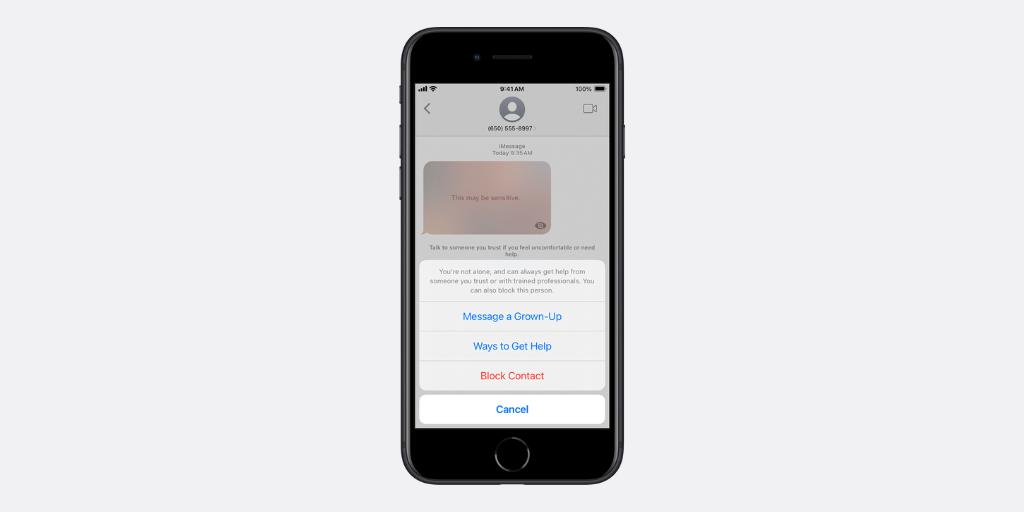
Apple’s Communication Safety feature helps protect kids from viewing or sending photos containing nudity. Here’s how to set it up:
When nudity is detected in messages or shared content, the image is blurred, and your child is warned about the risks. They also have the option to message an adult they trust about the photo or video.
Even with these built-in tools, some explicit content may still slip through. This is why it’s crucial to maintain open communication with your child. Remind them that it’s okay to talk to you or another trusted adult about anything that makes them feel uncomfortable online.
For additional peace of mind, tools like BrightCanary help you stay informed about what your child encounters online, including explicit content, so you’ll know if they run into something they can’t handle on their own. Unlike Apple’s built-in tools, BrightCanary offers:
You might not always know how to talk to your child about problematic content, but BrightCanary’s features help get the dialogue started — without constantly checking your child’s phone.
There are ways to block porn on iPhone, but nothing replaces the importance of having regular check-ins with your child. Staying informed with a monitoring tool like BrightCanary is the best way to make sure your child isn’t consuming anything they can’t handle on their own. Are you worried about your child’s porn viewing habits? Find out what to do if your child was caught looking at porn, and save these signs of porn addiction in teens.

Welcome to Parent Pixels, a parenting newsletter filled with practical advice, news, and resources to support you and your kids in the digital age. This week:
🚫 TikTok banned from operating in Canada, may remain in US: The controversial social media app was politely yet firmly asked to shutter its offices in Canada, although Canadians can still use and access TikTok at their own risk. CBC reports that the decision to shutter TikTok’s Canadian offices was based on national security concerns and the advice of Canada’s security and intelligence community — pretty similar to the reasons TikTok was heading toward getting banned in the US. President-elect Trump has signaled that he will try to halt the ban, which would likely face formidable political challenges and legal hurdles. Either way, odds are high that your child will still be able to record TikToks for the foreseeable future. Stay informed with our guide to TikTok parental controls.
👤 NYT profile uncovers the dark side of minors on social media: The New York Times recently profiled Jacky Dejo, a child influencer turned social media entrepreneur who grew up in the creator economy — and in close proximity to men who are sexually interested in minors. Jacky’s parents started social media accounts for her when she was 6, intending to chronicle her snowboarding prowess. But as Jacky grew older, she captured the attention of adult fans, ultimately leaning in to their interest and charging for exclusive access to salacious posts and images. The profile is as enlightening as it is disturbing, but one of its more harrowing illustrations is the way that social media algorithms play a distinct role in surfacing children’s images to men who have a sexual interest in them — and failing to remove underage content that violates terms of service. Parents, talk to your kids about the risks of online predators, grooming, and why they should keep their social profiles private.
🔐How schools implement “away for the day” phone policies: More schools across the country are asking students to put away their phones, but are these policies really helping kids? A recent feature in the Seattle Times says yes. Robert Eagle Staff Middle School is one of 4,000 schools worldwide that use Yondr pouches, neoprene bags that lock away the child’s phone for the day. Staff at these schools say that students are more focused during class, spend less time dealing with conflicts from group chats or social media, and even have fewer disciplinary incidents (like vaping and alcohol use) because kids can’t use their phones to coordinate meetup locations. “The last two years, 70% of my job has been dealing with cellphones. It felt like whack-a-mole,” Principal Zachary Stowell said. “And now that’s removed. Now I’m talking to teachers about their teaching, which is cool.” Does your child’s school have a phone-free policy?
Parent Pixels is a biweekly newsletter filled with practical advice, news, and resources to support you and your kids in the digital age. Want this newsletter delivered to your inbox a day early? Subscribe here.
Is social media influencing your child’s eating habits and relationship to food? We spoke with Maiken Wiese, RD, about eating disorder warning signs. Here are some important conversation-starters based on her insights.
Is your child consuming an endless loop of bad news? This habit can expose your child to an endless stream of negative content and fuel their anxiety. Find out what to do about it.
Text message monitoring is a great way to keep your child safe. But if your child is deleting texts, your alarm bells might be going off. Is it harmless, or are they hiding something?
🤬 What’s the best way to stay cool, calm, and collected with your children? Check out these tips to improve self-regulation — your ability to keep your emotions in check — via Parenting Translator.
📵 Australia has proposed a ban on social media for kids under age 16, but it isn’t clear how the ban would be implemented. If the legislation becomes law, the platforms would have a year to figure out the details.
🧩 Looking for some screen-free activities you can do with your children this winter? Save this list from Techno Sapiens.
🎧 We were featured on the Calm Parenting Podcast in an episode about practical strategies for screen time and parental controls — give it a listen!
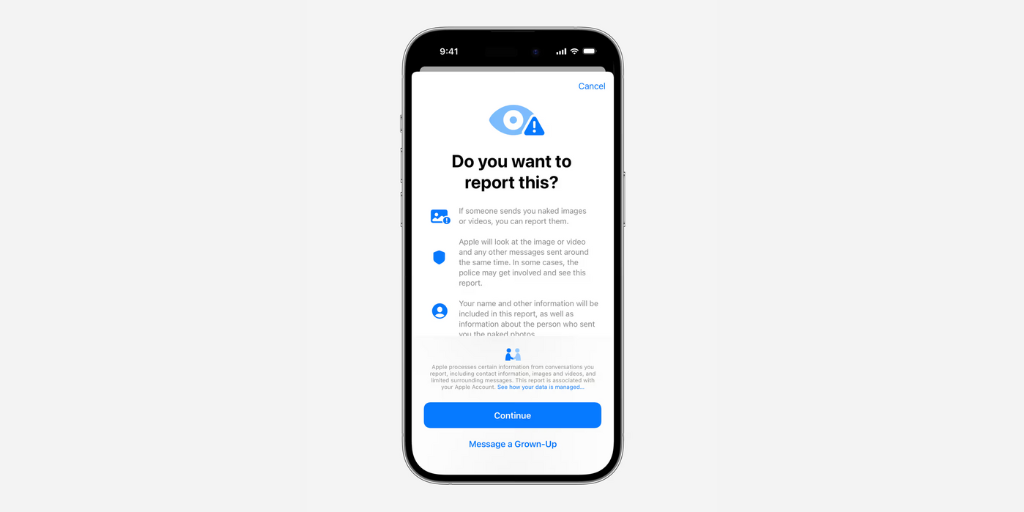
Welcome to Parent Pixels, a parenting newsletter filled with practical advice, news, and resources to support you and your kids in the digital age. This week:
❗New iMessage feature prompts children to report explicit images: Apple is rolling out a new feature that allows children to report nude images and videos directly to Apple, which can then be escalated to law enforcement. The feature is being piloted in Australia with plans for a global release, The Guardian reports. It builds on existing communication safety measures for users under 13: currently, Apple identifies and flags nudity in messages, AirDrop, and Photos, but the new update will allow users to report the content to Apple. Apple hasn’t stated when the feature will debut to users outside of Australia. In the meantime, talk to your child about how to respond to explicit content. Here’s our guide.
🙈 Google introduces Sensitive Content Warning on Android: In related news, Google recently announced new protections for Google Messages on Android, including an optional Sensitive Content Warning that blurs images containing nudity. When enabled, this feature automatically blurs potentially explicit images and prompts users with a screen that lists resources and options, including the choice to view the content. If a user attempts to send or forward a nude image, the feature provides a reminder about the risks of sharing sensitive imagery to help prevent accidental shares. This feature will be enabled by default for users under 18 once it rolls out.
Parent Pixels is a biweekly newsletter filled with practical advice, news, and resources to support you and your kids in the digital age. Want this newsletter delivered to your inbox a day early? Subscribe here.
Is your child wrapped up in a toxic friendship? We spoke with Anna Marcolin, LCSW, about what to do if unhealthy relationships are bringing your child down. Save these conversation-starters and read the full list of tips at our blog.
This messaging app is popular among teens and tweens. But between location sharing and stranger danger, it can also be cause for concern. Here’s what parents should know.
Social media can negatively impact your child’s mental health. But how does social media influence eating disorders? We spoke with Maiken Wiese, RD, about red flags to watch for.
📵 Why are churches encouraging their congregations to take a month-long digital detox?
💬 Norway plans to increase the minimum age for social media use from 13 to 15 and older.
⭐ How exactly should you praise your child? Research suggests that there are better ways to say “I’m so proud of you.”

Welcome to Parent Pixels, a parenting newsletter filled with practical advice, news, and resources to support you and your kids in the digital age. This week:
📵 Predators are using TikTok to exploit minors. Minors are using TikTok’s live feature to perform sexually suggestive acts on camera in exchange for money and gifts, according to a report by Forbes and documentation from TikTok’s own internal investigation. NPR and Kentucky Public Radio also found that TikTok tweaked its algorithm to more prominently show attractive people, and the platform quantified how much time it takes for viewers to become addicted to the platform: 260 videos, or under 35 minutes. Even though minors aren’t allowed to livestream or receive gifts, it’s relatively easy for children to fib about their age when they sign up. Performing suggestive acts on camera in exchange for gifts is just one way predators can groom targets for sexual abuse and sextortion. TikTok says it has a zero tolerance policy for child sexual abuse material, and the platform does have parental controls — but they only work if your child sets their correct birthdate.
🤖 Social media companies aren’t doing enough to stop AI bots. That’s according to new research from the University of Notre Dame, which analyzed the AI bot policies and mechanisms of eight social media platforms, including Reddit, TikTok, X, and Instagram. Harmful artificial intelligence bots can be used to spread misinformation, hate speech, and enact fraud or scams. Although the platforms say they have policy enforcement mechanisms in place to limit the prevalence of bots, the researchers were able to get bots up and working on all the platforms studied. If you haven’t talked to your child about the risks of bots, misinformation, and online scams, now’s the time — if your child has used any social platform, odds are high that they’ve encountered a bot already.
😩 Teens are stressed about their future, appearance, and relationships. A team of researchers surveyed US teens about what stressors today’s teens are feeling. A majority (56%) of teens are stressed about the pressure to have their future figured out, 51% felt pressure to look a certain way, and 44% felt like they needed to have an active social life. While adults drove teen’s pressures to have their futures planned out and achieve the most, the pressure to have an active social life and keep up with appearances were driven by social media, the teens themselves, and peers. Teens are struggling to reduce those stressors, too — time constraints, difficulty putting tech away, and feeling like rest isn’t “productive” enough were all blockages to practicing more self-care. Techno Sapiens breaks down things parents can do to help their stressed-out teen.
Parent Pixels is a biweekly newsletter filled with practical advice, news, and resources to support you and your kids in the digital age. Want this newsletter delivered to your inbox a day early? Subscribe here.
Helping your teen manage stress starts with open and honest conversations. Here are five conversation-starters designed to prompt meaningful chats about self-care, stress management, and healthy ways to navigate the pressures they face:
It’s spooky season! A Good Girl’s Guide to Murder is a popular young adult mystery thriller (and Netflix series) — but is it safe for kids? If your child is interested in this series, read this guide first.
Are your child’s group chats causing major drama in their friend group? Here’s what parents need to watch for when their child starts texting independently — and how to help your child handle it.
🤳 Instagram remains the most used social app among teens, followed by TikTok, according to a new report by Piper Sandler.
🎃 Halloween is next week! In Washington, where BrightCanary is based, the most popular Halloween candy is Reese’s Peanut Butter Cups. What’s the most popular treat in your state?
📍 We’re on Pinterest! Follow BrightCanary to keep up with our latest parenting tips, infographics, and resources.

Did you know that Snapchat has free parental control features within the app? If you didn’t know, you’re not alone. Although 20 million teenagers use Snapchat in the United States, only around 200,000 parents use Snapchat Family Center to supervise their accounts. If you’re wondering how to use Snapchat Family Center, this guide explains what parental controls Snapchat offers, how to set it up, and how to use it effectively to keep your teen safe.
Snapchat Family Center helps parents keep tabs on their child’s contacts and conversations. Parents can see who their child is communicating with and how frequently, but it doesn’t reveal the content of their messages.
Family Center also allows parents to restrict sensitive content in Snapchat’s Stories and Spotlight sections, which can potentially expose kids to inappropriate material because they’re posted by other users and publishers.
This suite of Snapchat parental controls also makes it easy to report suspicious accounts or concerning behaviors directly through the app. If your child connects with someone unfamiliar or if any interactions raise red flags, you can immediately take action.
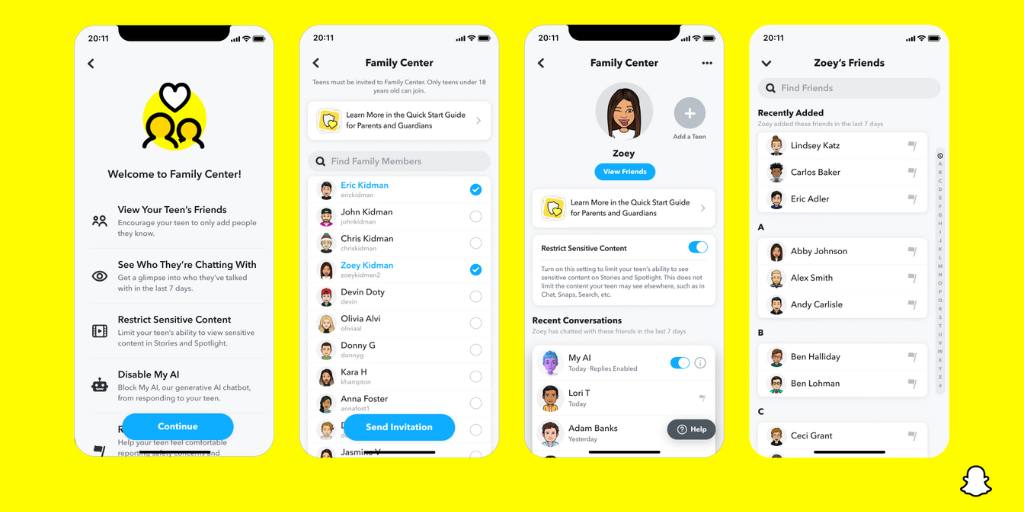
In the Family Center, parents can see:
It’s important to note that Family Center doesn’t provide access to your child’s Snaps. The tool is more about awareness, rather than monitoring the content of their messages for topics like explicit content or drug references.
It’s free and simple to set up Snapchat Family Center. First, you’ll need a Snapchat account. Then, follow these steps:
That’s it! Once your teen accepts the invitation, you’ll be able to see their most recent interactions and set content limits.
Snapchat Family Center doesn’t allow parents to see the content of their child’s messages. Parents who want more visibility can use child safety apps. The benefit of these third-party apps is that they allow parents to monitor messages for red flags, such as conversations about self-harm or drug use. The downside is that most of these apps don’t work with Snapchat on Apple devices — with the exception of BrightCanary.
BrightCanary is the only child safety app that monitors Snapchat on iOS. While Snapchat limits what third-party apps can access, BrightCanary allows parents to supervise texts and most images your child sends on Snapchat. If your child receives anything concerning, the app will flag it for you to review, so you don’t have to manually review every message.
Even the best parental control features don’t work if your child doesn’t agree to them. If your child pushes back on using Snapchat Family Center, start by having an open and honest conversation about your concerns.
Start by explaining that you’re not trying to spy on them. Instead, you’re trying to ensure they’re interacting safely and responsibly online. Talk about some of the risks associated with Snapchat, like getting added to group chats with strangers, seeing inappropriate content on their Spotlight feed, or even the risk of getting approached by drug dealers, who regularly use Snapchat and other social media platforms to sell illicit substances to minors.
You can also approach this conversation as a team effort. Ask your child why they feel uncomfortable using parental controls, and try to understand their perspective. Acknowledge their need for independence, and then set some ground rules together.
For instance, you might position Family Center as a requirement for device use; if they want their own phone and Snapchat account, they need to agree to parental supervision. Maybe you all agree to use Family Center for a trial period, then revisit the conversation in a few months.
Snapchat’s Family Center is a step in the right direction for promoting safe digital habits for teens. While it doesn’t offer access to message content, it provides valuable insights into who your child is messaging. To get the most out of Family Center, use it alongside other child safety apps like BrightCanary, and, most importantly, maintain open communication with your child about safe social media use.