
You’ve decided it’s time to buy your kid their own smartphone or smart watch. Lucky kiddo! But if you’re feeling overwhelmed by all the options, we’re here to help.
Age, budget, and temperament are all factors to consider when determining whether to start with a phone or watch. If you’ve decided on the type of device, we have recommendations here for the best kid-friendly smartphones and smart watches on the market today.
When evaluating a specific brand and model for your child’s first device, you don’t need a bunch of bells and whistles. You just need a durable device with the features that allow your kid to communicate. We consider a device kid-friendly if it allows kids to stay safely connected. This means:
It may be helpful to get your child a phone that is compatible with yours. For example, if you and your child both have iPhones, you can use the Find My app to have your child share their location when they’re out with friends.
Of course, price is another important factor, especially since kids may outgrow their device more quickly than would an adult.
Watch our video or read the article below!
Here are our top picks for kid-friendly smartphones:

The Gabb Phone makes our list of great, safe phones for young kids because it has no internet, social media, or app store access. The phone does allow for GPS tracking, talk, and text messaging.
The device has a camera, Bluetooth capabilities for music streaming, and a handful of pre-installed apps, such as a calculator and calendar. The Gabb phone’s battery can last a few days before recharging.
The Gabb Phone is available at Gabb.com for $149.99.
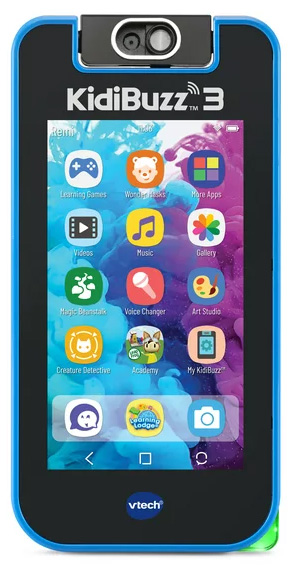
The durable Vtech KidiBuzz can utilize a chat app or Wi-Fi for sharing text messages, videos, and photos (but no cellular reception, so no location tracking). The device comes with 40 preloaded, age-appropriate, and educational games and apps.
The phone’s parental controls allow parents to control content, screen time usage, and contacts. Its rechargeable battery will last about 5 hours.
The KidiBuzz is available from Amazon.com for $119.99.

For older children, the Samsung Galaxy A50 by Android is a good, mid-range smartphone. It is durable, has parental controls and a large display, and includes additional features and storage.
Parents can set up the Kids Mode app on the Samsung Galaxy device, which includes age-appropriate content and access to safe, educational games. Parents can monitor and control content and screen time.
The Samsung Galaxy A50 is available at Samsung.com, starting at $449.00.

Don’t be surprised if your older kid or teen specifically requests an Apple iPhone. According to a survey in 2022, a staggering 87% of teens own an iPhone. Why are they so fiercely loyal to the premium brand? The likely answer includes two reasons:
Our recommendation for iOS is the Apple iPhone SE. Like the Samsung Galaxy series, the iPhone SE comes with more features, memory, and a faster processor than the Gabb Phone or Vtech KidiBuzz. It's also a little smaller, physically. Parents can limit calls to approved-contacts and use the Find My iPhone feature for location tracking.
The iPhone SE is available on Apple.com, starting at $429.00.
Companies are advancing their technology and available features faster than most can keep track, notably in the category of wearable technology. In comparison to basic fitness trackers of the early 2000s, many smart watches today include voice calls, GPS tracking, music streaming, and more.
Here are our recommendations for the best kid-friendly smart watches:

We recommend the Verizon Gizmo Watch 2 as a safe, entry-level kids smart watch. It is durable, waterproof, and includes kid-friendly features like GPS tracking and parent-approved contacts. Activity monitoring is also available. Kids will love the fun color options for the bands.
The Verizon Gizmo Watch 2 is available on Verizon.com for $99.99.

This durable, water-resistant watch can be programmed with up to 50 contacts. The TickTalk 4 can send text messages and make video calls, voice calls, and Wi-Fi calls. It includes two cameras and music streaming. Parents can control which contacts are included and utilize the watch’s GPS functionality to track a kid’s whereabouts.
The TickTalk 4 is available on Amazon.com for $199.99.

The affordable VTech KidiZoom smartwatch includes a number of fun clock faces to choose from, a camera, downloadable games, and pre-set messages (but no location tracking). Parents have control over contacts and game usage, and they can program the watch to school-mode to limit usage. This smart watch can also be paired with other KidiZooms for kids to play games together.
The VTech KidiZoom is available on Amazon.com for $59.99.

The Apple Watch is coveted by older kids and teens for its brand status and compatibility with other Apple products. The Apple Watch for Kids is smaller and less expensive than the Apple Watch. It includes a GPS tracker and allows for phone calls and messages to parent-approved contacts. Parents can also set up reminders and track their kid’s activity. It can be difficult to find the kid's version of the watch for sale, so you may need to buy an adult version with one of the smaller band sizes.
Apple’s “Family Setup” includes a Schooltime feature, which parents can control. It also allows parents to set up the Apple Watch with their iPhone rather than requiring kids to have their own iPhone.
The Apple Watch is available on Walmart.com for $149.00.
Remember, if your kid is receiving a device for the first time, this is your best opportunity to establish guardrails for their responsible interaction with technology. If you're getting them a smartphone or Apple Watch with messaging capabilities, we recommend pairing it with a monitoring app like BrightCanary, which offers the most comprehensive monitoring for Apple devices.
After all, a device can help kids develop independence, but it also comes with risks. Leverage your kid’s enthusiasm for a smart watch or smartphone by creating an digital device contract. Set expectations and set limits. Creating healthy habits now can help your kids form healthy relationships with their devices.

So, you’ve decided it’s time to get your kid a device of their own. If they’ve been pestering you for a while, or you’ve felt uncomfortable not having a way to get in touch with your child, the decision might bring relief. But now you may be wondering, smartphone or smart watch? Or, eek, both? We’re here to help with that next big decision.
There are some definite upsides to giving your child a smart device. Having the ability to easily communicate with your child or track their whereabouts can ease your nerves. Perhaps you tween or teen wants to message and game with their friends. Maybe the health and fitness functionality available on smart devices is appealing to you and your child.
Smartphones and smart watches have no shortage of compelling features. But, as a parent, you’re likely weighing those benefits against the privacy risks, safety concerns, screen time considerations, and need for parental supervision that come with kids and technology.
To help determine which device is best for your child, consider your answers to the following questions:

Let’s say you want a way to communicate with your child and introduce them to the responsibilities of owning their own device — but you don’t want to introduce them to social media just yet. A smart watch may be the ideal choice.
Look for a phone-free smart watch that allows for two-way text messaging, voice calls, and location tracking. For example, with the Garmin Bounce, you can sign up for a monthly LTE subscription (without needing to switch phone providers). The XPLORA X5 Play is another option with extra parental controls — the smart watch only receives calls from a specific list of saved numbers. If you feel your child is mature and responsible enough to access the internet and social media, go with a smartphone. It’s a good idea to set up your child’s first phone together — that way, you can talk about safe phone use, such as the dangers of sharing personal information online and why they shouldn’t use their phone late at night.
Eventually, your tween or teen may benefit from both a smartphone and a smart watch. While this may sound scary, a smart watch can be used to limit screentime during certain times of the day (during school, for example) because of its less-tempting interface and limited functionality. Even with their phone put away, your child can remain connected, but with basic notifications and voice call options only.
Your child’s age and maturity level are important factors to consider when deciding between a smartphone and smart watch, and there are several factors to weigh in determining if your child is ready for their first phone.
As parents, we want to keep our kids safe from cyberbullying and online predators, and minimize the risk of exposure to inappropriate content. It’s also no secret that kids love technology, and if they’re left to their own (literal) devices, they may find it difficult to manage their screen time. “Just five more minutes” rarely, if ever, leads to the closing of the iPad after five minutes.
When it comes to devices for kids, less is often more (i.e. better and safer). A smart watch’s smaller screen and minimal features can be appealing if you have a younger child. You can limit the contacts associated with the watch, and many smart watches don’t have their own phone number. If you’re concerned about your child’s privacy (who isn’t?), companies won’t be able to collect as much data about your child because smart watches don’t have the same internet and social media functionality as smartphones. A watch securely strapped to your child’s wrist is also inherently more difficult to lose than a phone!
The immersive experience of a smartphone may be too much for younger kids, but older, responsible kids may benefit from owning a phone. For example, nearly two-thirds of teenagers report that they make new friends through social media, and social media helps them feel more connected to their friends.

Fortunately, if you choose a smartphone for your child, Apple and Android devices have built-in software to help parents monitor their child’s phone. For example, Apple’s parental control features can allow and restrict certain apps, prevent explicit content, and prevent iTunes and App Store purchases without a parent’s permission. Other parental monitoring tools, like BrightCanary, allow you to easily monitor your child’s activity on social media, Google, and YouTube. As your child grows with the device and their responsibility builds, these controls can be modified.
In general, smartphones are pricier than smart watches, but the range is quite large for both. Smartphone costs vary based on available features and performance. The basic Apple iPhone SE, for example, costs approximately $400. Other Apple models, or the Samsung Galaxy S21 Ultra 5G, cost more than $1,000.
Smart watches tend to be more affordable. The Vtech KidiZoom smart watch costs as little as $45, although it doesn’t offer two-way communication. Other brands with more robust features can cost upwards of $250, such as the Apple Watch SE with GPS.
Both smartphones and smart watches may also require you to pay a monthly contract fee for cellular service. Some smart watches, for example, can use your personal or family’s current mobile plan, while others come with their own cellular connectivity.
There’s no doubt your tween or teen will be thrilled to hear that they’ll own a smartphone or smart watch soon. Here are five tips for your child's first phone, if you go that route. One of those tips is to use a monitoring tool like BrightCanary to supervise your child's online activity, including social media, YouTube, and messages.
Regardless of which path you choose, it’s a good idea to set rules and expectations whenever your child gets a new device. To get started, check out how to implement a digital device contract with your family.

Remember those surreal days at the height of the pandemic? Everyone was home: working from home, playing at home, and schooling from home. While the thought may not always evoke the most pleasant of emotions (it was tough!), many people established new, wonderful family connections because they were together every day.
Life has mostly returned to normal now — including its busyness. Conflicting schedules, shuttling kids between after-school sports and activities, and return-to-work commutes can make mornings, meal-times, and bedtimes haphazard.
Days may go by without all family members in the same room together, let alone having a quality discussion. A regularly-scheduled family meeting can help. But how, and where do you start?
Read below for a list of pretty profound family meeting benefits, guidelines for structuring your meeting, example agenda ideas, and other tips to make your time together both fun and productive.
If you’re wondering whether to invest the time in a family meeting, consider some of these benefits:
A regular forum for open communication and full participation is an opportunity to reinforce your family’s values and priorities, celebrate each other’s successes, and instill in your children feelings of togetherness. Family meetings offer a safe place for family members to share ideas and resolve disagreements. In the end, we want kids to feel heard, appreciated, and loved.
Family meetings can help tame the chaos of everyday life by providing a regular time and place to discuss logistics and details of upcoming events and activities. You can also use the time to plan (and excitedly anticipate!) upcoming vacations.
Use your meeting time to discuss the ways your family works together to maintain your home. Perhaps a child is able to take on more involved tasks, and you’re looking for their input or buy-in. Or, if a child is not completing their chores consistently, take the time to understand why. Together, you can talk about how they can more effectively manage their time.
Participating in a family meeting can impart important skills to kids that will benefit them in their interpersonal relationships, in school and in their eventual work-life. Family meetings help build skills in communication, brainstorming, teamwork, problem solving, and decision making. In family meetings, kids practice being empathic, creative, and resourceful.
Use your family meeting to discuss issues and work out disagreements. A recent conflict in our home has been our boys’ sibling rivalry. In our family meetings, we’ve discussed the root of the teasing and rough-housing, both of which usually lead to tears. Each of our sons is given time to express their thoughts, and together, we’ve brainstormed how they can improve their relationship. When kids feel they’ve been heard and are part of the solution, they are more likely to buy-in to change.
We love to end our family meeting with a fun activity. See below for ideas! Whenever possible, keep your tone during meetings light. Joke, laugh, and be reminded of how much you enjoy being together.
Each family is unique. How you approach family meetings depends on the ages of your kid(s) and how many you have, your different personalities, varying interests, and anything you struggle with, individually or as a family. While these factors influence how your meetings will play out, most families can find success following these tips:
Ideally, your meetings are held at the same time and place every week to establish them as routine. Find a time that works for everyone and when people are feeling good — during or after dinnertime, for example. And keep your meetings relatively brief, under 30 minutes.
During your first meeting, establish key ground rules. The most important rule is to keep it positive! One of your main goals should be for every family member to enjoy gathering each week. We offer ideas for family meeting rules in the last section below.
Kids love to have ownership and feel needed. Assigned jobs should be fun rather than feel like a chore. Our youngest son, for example, has the job of timekeeper. We also have someone jot down notes each week and another lead the meeting by reading out agenda items.
One of your goals for a family meeting should be to ensure everyone looks forward to the next one! End each meeting with a fun, agreed-upon activity. You could also choose a theme for each meeting. For example, the country of India could be your theme for the week. You could order in Indian food, have your meeting, and watch the movie “RRR” afterwards.
Other ideas for an ending activity include:
Your agenda can stay the same each week or change, depending on the items to be discussed.
Example items include:
Laying out a few rules for your family meetings will help ensure they’re productive and enjoyable, and that everyone leaves feeling respected and heard. Consider brainstorming together and printing out the list as a reminder each week.
Example rules include:
Don’t fret if your family meetings veer from what’s outlined above. If your discussion slips off-topic or an issue isn’t quickly resolved, that’s okay, too. The mere routine of bringing your family together each week and investing the time to listen, share, and be open with your kids sends a clear message of the enduring strength of your family unit.

If you’re a parent with school-age kids, it’s likely they benefit from a more holistic approach in the classroom than when you were a student. In addition to reading, writing and arithmetic, a methodology called Social-Emotional Learning is now regularly taught in classrooms.
Wondering what exactly Social-Emotional Learning means? We define it below, explain how it’s practiced in the classroom, and provide strategies so you can glean its benefits at home.
Social-emotional learning (SEL) is the process of helping students increase self-awareness, develop empathy, identify and manage emotions, control behavior, and make responsible decisions. SEL methodology is based on five core competencies:
A school’s Social-Emotional Learning curriculum involves the weaving of these competencies or goals into its teaching practices and strategies. For example:
According to the Collaborative for Academic, Social, and Emotional Learning, incorporating SEL in the classroom has resulted in greater resiliency and academic success for students, healthier relationships between students (i.e. less bullying), and overall more positive, calmer, self-aware kids with better coping skills.
If all of that sounds good to you (it does for us!), check out the ideas below for incorporating SEL activities at home.
Extend the benefits of the social-emotional learning taught in schools by practicing these SEL strategies at home.
One of the most effective techniques to help kids with emotional regulation is to have them label their emotions — without shame or judgment. Dr. Dan Siegel, author of “The Whole Brain Child,” coined the catchy phrase, “Name it to tame it.”
When we name our emotions, we automatically reduce the power they have over us. No emotion is a “bad” emotion. It’s important to separate our identity from our feelings — we are not our emotions. Instead, if we accept our emotions, calling them for what they are, we can feel and process them, change them (if desired), and make good choices about what to do with them.
Consider utilizing a “Feelings Wheel” to help your child analyze how they’re feeling and label for emotion. Psychotherapist Dr. Gloria Wilcox, designed the Feelings Wheel, which uses concentric circles to visually group emotions. Primary feelings (Happy, Surprised, Bad, Fearful, Angry, Disgusted, Sad) are outlined in the center, and two outer circles contain secondary feelings.
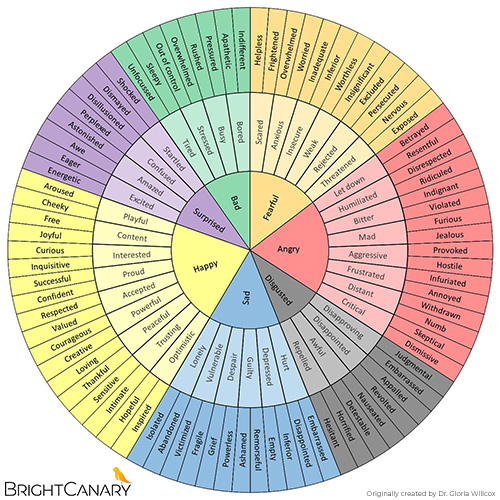
The process alone of taking a breath and reviewing the myriad emotions on the Feelings Wheel can bring a sense of calm and perspective.
You can get a printable version of the Feelings Wheel here.
Nurturing a family unit that is safe, familiar, and emotionally secure is necessary for children to accept their authentic selves. Developing an environment where all members feel valued, understood, and included will allow kids to confidently speak their truth, take chances, and try new things.
Some ways you can create a sense of belonging within your family include:
Hold a weekly family meeting. Solicit input from all family members on the agenda, and keep your meeting light and fun. Perhaps hold it while enjoying a favorite meal, or follow it with a movie and popcorn. Use the time to give each other compliments or discuss upcoming school performances, sporting events, or family vacations.
Develop a Family Manifesto. Brainstorm and document what’s important to your family. Your family manifesto will be unique to your family. It can begin with a phrase such as, “In our family, we value…” Use an online template or create one of your own. Print and frame your manifesto, and use it as a reminder of your shared values and beliefs.
As an example, my family’s manifesto is shown below:

Lead with empathy. In everyday life, as much as possible, lead with empathy and practice active listening. Be curious about your child’s feelings, activities, struggles, and joys. Ask questions without judgment, and show your child they’re being heard.
Follow the 5:1 rule. As much as possible, reinforce the positives on a regular basis. When you can, follow the 5:1 rule of five positive remarks to every negative comment.
When emotions are uncomfortable or overwhelming, it’s often difficult to remember tools or strategies to help us feel better. A handy “Feel-Good Plan” that’s created ahead of time can be referenced in those times of need.
A Feel-Good Plan may begin with the phrase, “When I feel overwhelming emotions, I can try one or more of the following…” The plan can be as simple as a handful of bullet points that you jot down or type and print.
Ideally, your and your kids’ Feel-Good Plans will not include screen-time or activities that dampen emotions or allow you to avoid hard feelings. Positive feel-good strategies may include:
As parents, we’re not immune to big feelings. Parenting can be frustrating and bring on tough emotions. Engaging in SEL techniques to calm our emotions will benefit us and our kids. Take a deep breath. Identify your emotion. (Refer to a Feelings Wheel, if required!) Process and accept the emotion. Then, responsibly decide how you want to react. Offering a hug, by the way, is usually a good answer!