
Your teen or tween is begging to use Discord — but is Discord safe for kids? If the idea of vetting one more app feels daunting, we’ve got you. Discord parental controls and safety settings can help limit explicit content, who can contact your child, and more. This Discord parents’ guide covers the ins and outs of the platform and how to help your child use it safely.
Discord is a messaging platform and social network. Users can come together around shared interests and exchange either text or audio messages through direct or group messages.
Originally created as a way for gamers to chat while playing online together, it’s expanded to include many different (and often extremely niche) interests.
It has the real-time communication vibe of FaceTime with the message-board functionality of Reddit.
“Servers” are what Discord calls communities formed around specific topics. These servers are set as either text or voice channels. Anyone can create a server and set it to either public or private.
Like any platform allowing open chat, there’s some risk that your child may be exposed to inappropriate material.
However, Discord parental controls and safety features make the platform a reasonably safe experience for teens. (The minimum age for Discord users is 13.)
Here’s a rundown on the available safety features:
Discord requires that users be over the age of 13 to use their platform, which is inline with expert recommendations. There are additional built-in restrictions for users under 18.
Because age isn’t verified, be aware that it’s possible for your kid to skirt around this restriction. It’s a good idea to sit down with your child when they first set up their account and explain why those age guardrails matter.
The person who sets up and runs a server can set certain limitations, such as automatic filtering of explicit images and videos. Server owners are free to establish ground rules for users, such as prohibiting swearing or hate speech .Owners can choose to moderate the server themselves or have this done by a bot.
As a parent, it’s a good idea to review the guidelines of the servers your child joins and understand the content users post.
If your child wants to use Discord primarily to chat with friends, consider asking them to set up a private server that can be joined by invitation only.
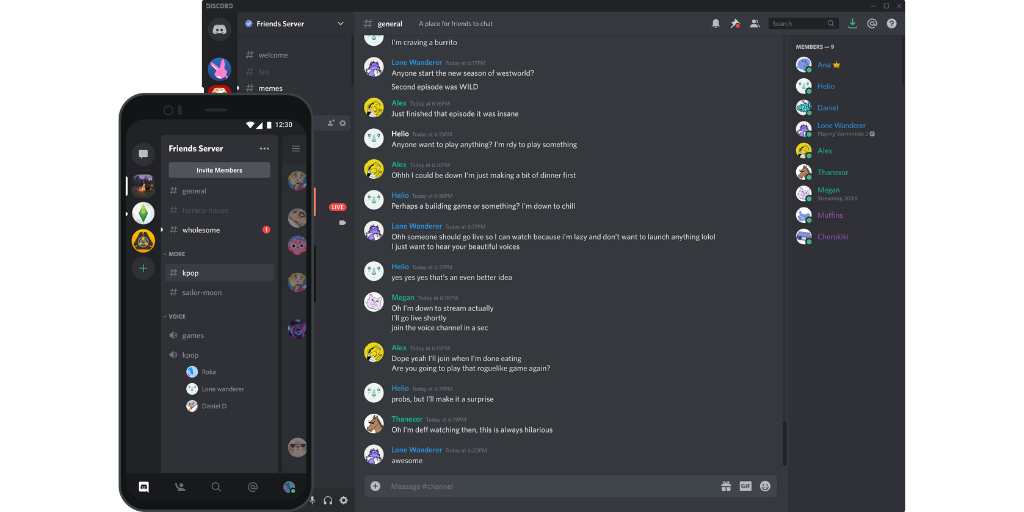
While Discord doesn’t have traditional parental controls that allow you to set limits, the Family Center gives you oversight on their activity. Caregivers can see what servers their kids join or participate in and who they’ve messaged or called.
For privacy reasons, parents are unable to see the content of messages or posts. However, if you notice anything unusual or concerning, such as your kid adding a friend you don’t know, you can use that information to start a conversation with them. As always, we recommend regularly sitting down with your child to look at their account together.
Discord’s platform can feel overwhelming to the uninitiated, so they’ve created a guide that walks through setting up your Family Center.
Under the Privacy and Safety section of your child’s account settings, there are a handful of features to maximize the safety of their Discord experience.
With this feature, users can elect to have all direct messages (DMs), or only messages from non-friends, scanned and filtered for explicit material.
Users can also choose to have their DMs scanned and filtered for spam.
This setting can be toggled on to allow messages from other users in a server.
If direct messages are enabled, a user can allow messages from any users on that server — or only messages from their friends. We recommend the latter.
One caveat: Messages from non-friends aren’t blocked entirely, they’re sent to a separate “message requests” folder, so your kid can still access them if they choose.
Servers can be set as age-restricted by the owner, preventing users under 18 from accessing them.
Discord allows servers to be set as Not Suitable for Work (NSFW). Users under 18 are automatically prevented from joining NSFW servers.
In the Privacy and Safety settings, users can prevent the app from collecting and using their data for customization or analytics.
Discord is an excellent way for your teen to interact with friends, learn about topics of interest, and connect with others around shared interests. Because it’s an open chat platform, parents and kids need to be aware of the risks. By using safety features, talking to your kid about how to use the platform responsibly, and monitoring their use, it’s possible for Discord to be a safe, positive environment for your teen.