
How do you manage your child’s passwords? Are they scattered on scraps of paper, saved on your kid’s phone, or reused on multiple sites? While these methods are convenient, they aren’t necessarily safe or secure. In the digital age, one of the most significant challenges parents face is ensuring their kids stay safe online. The best password manager for families is one that's convenient, easy to use, and secure. Here’s how a password manager can help you protect your child’s digital journey.
Also known as a password book, a password manager is a digital tool that securely stores passwords in one place. You can find password managers in web browsers, such as Safari and Google Chrome. They’re also available through online tools and apps, such as LastPass and the Password Vault located in the BrightCanary app.
Password managers store your passwords in an encrypted form, which ensures they’re only accessible to you. You only need to remember one master password to unlock your password vault, which gives you access to all your other passwords.
For example, parents who use BrightCanary set a code to unlock their Password Vault and access their child’s saved passwords. You can also use Apple Face ID to unlock the Password Vault, which makes reviewing and managing your child’s logins even easier.
Some password managers automatically save and fill passwords in the appropriate login fields. For example, Google Chrome suggests, saves, and auto-fills secure passwords when you’re logged into your Google account.
Other password managers, like BrightCanary’s Password Vault, simply store passwords in one place. It’s like an ultra-secure notebook — when your child creates a new account, just add their username and password to the Password Vault in the BrightCanary app.
Even if you feel like you have a good handle on your passwords, it’s helpful for parents to keep track of their child’s logins with a password manager. Here’s why:
A password manager definitely has its perks, but there are some downsides to consider before you start using one:
Password managers are safe if they encrypt your information, which means it’s coded in a way that makes it nearly impossible for anyone to access without the master password. For example, BrightCanary and 1Password use military-grade encryption to protect your data.
Why would you use a password manager instead of just writing your passwords down on a piece of paper? Physical records are susceptible to being lost or stolen, especially if you travel with your password book. If you were to lose your phone, someone would need to know your master password in order to unlock your vault; in comparison, a scrap of paper is easy to misplace.
It’s also much harder to manage and update a paper list as compared to a digital Password Vault. Whether it’s on your phone or on your desktop, a password manager allows you to review, update, and add or remove passwords with just a few taps.
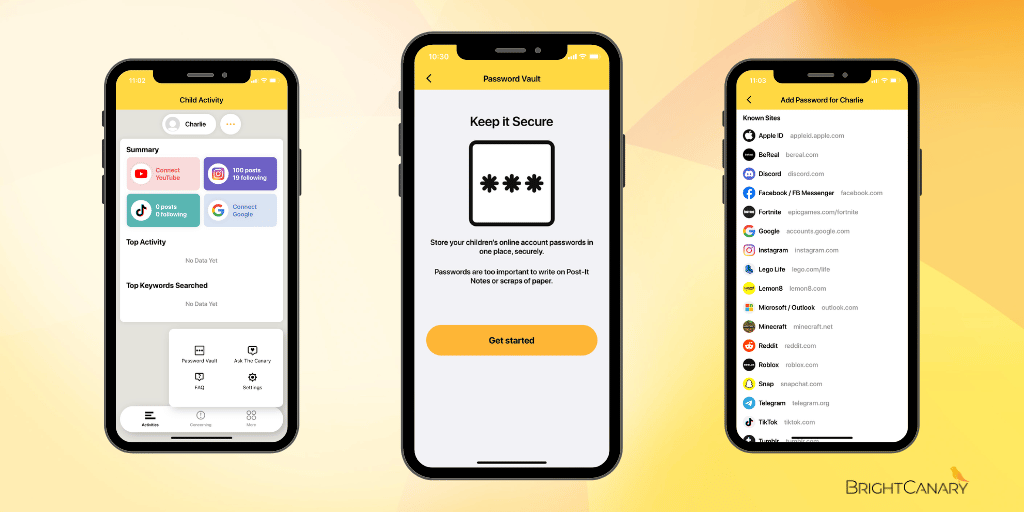
You may be familiar with password managers such as 1Password and LastPass. These tools are strong, secure, and offer robust features like auto-filling passwords and even storing credit card information.
But when it comes to the best password managers for families, BrightCanary’s Password Vault tops the list because it combines the safety and security of a password manager with the robust online monitoring features you expect from BrightCanary.
With BrightCanary, you can monitor your child’s online activity on YouTube, Google, Instagram, and TikTok. The Password Vault is located directly within the BrightCanary app, which means you can log your child’s passwords and review what they’re watching and searching for — all in one place.
Your child’s login information is always protected, encrypted, and anonymized. Plus, the Password Vault is as simple as it is secure: just set your master passcode, add your child’s login information for popular platforms such as Discord and Roblox, and go.
It’s pretty normal to have a variety of online accounts. That means password management is a necessity — but keeping track of your passwords and your child’s can be a hassle. That’s one of the reasons BrightCanary’s Password Vault is so convenient: you can keep your child’s passwords in the same app you use to monitor their online activity. Nothing beats being prepared, and that includes keeping tabs on your child’s online safety. To start using the Password Vault today, download BrightCanary in the App Store.