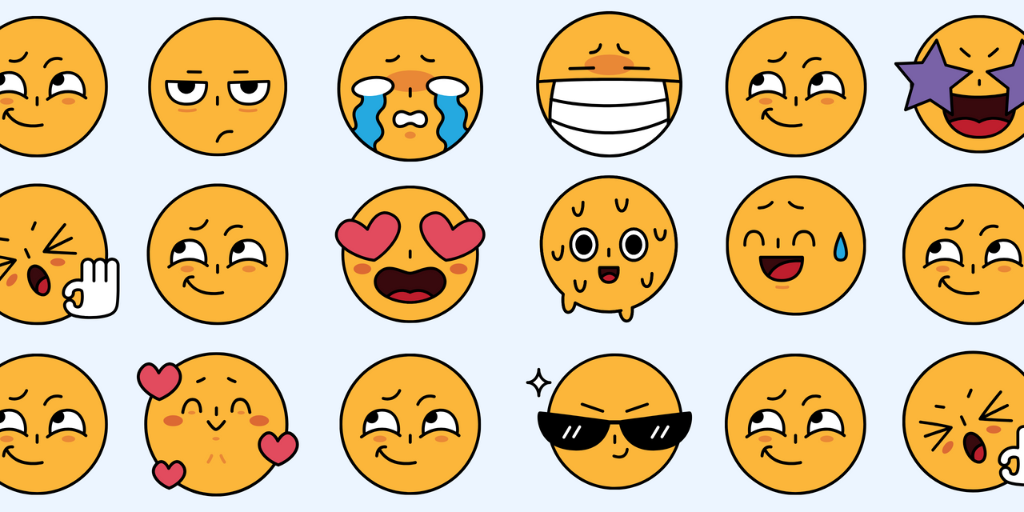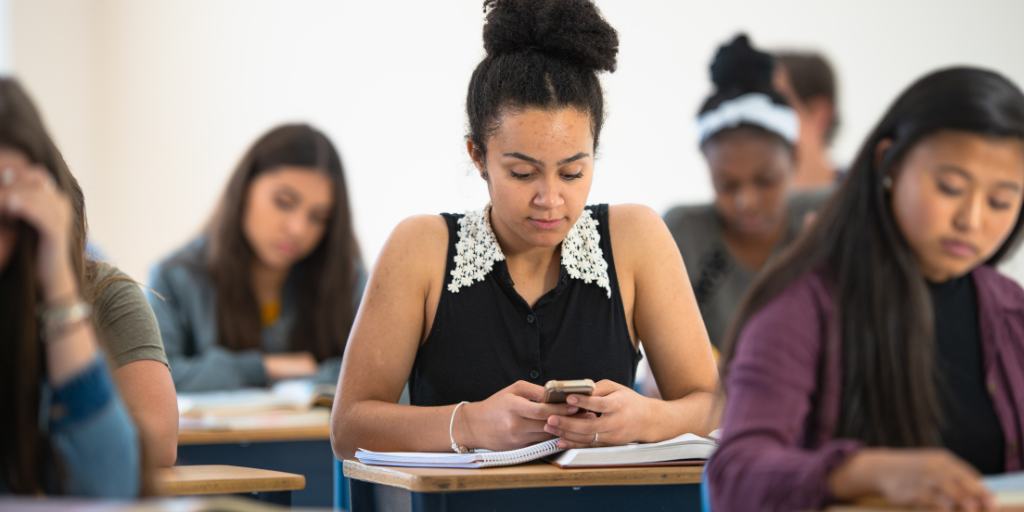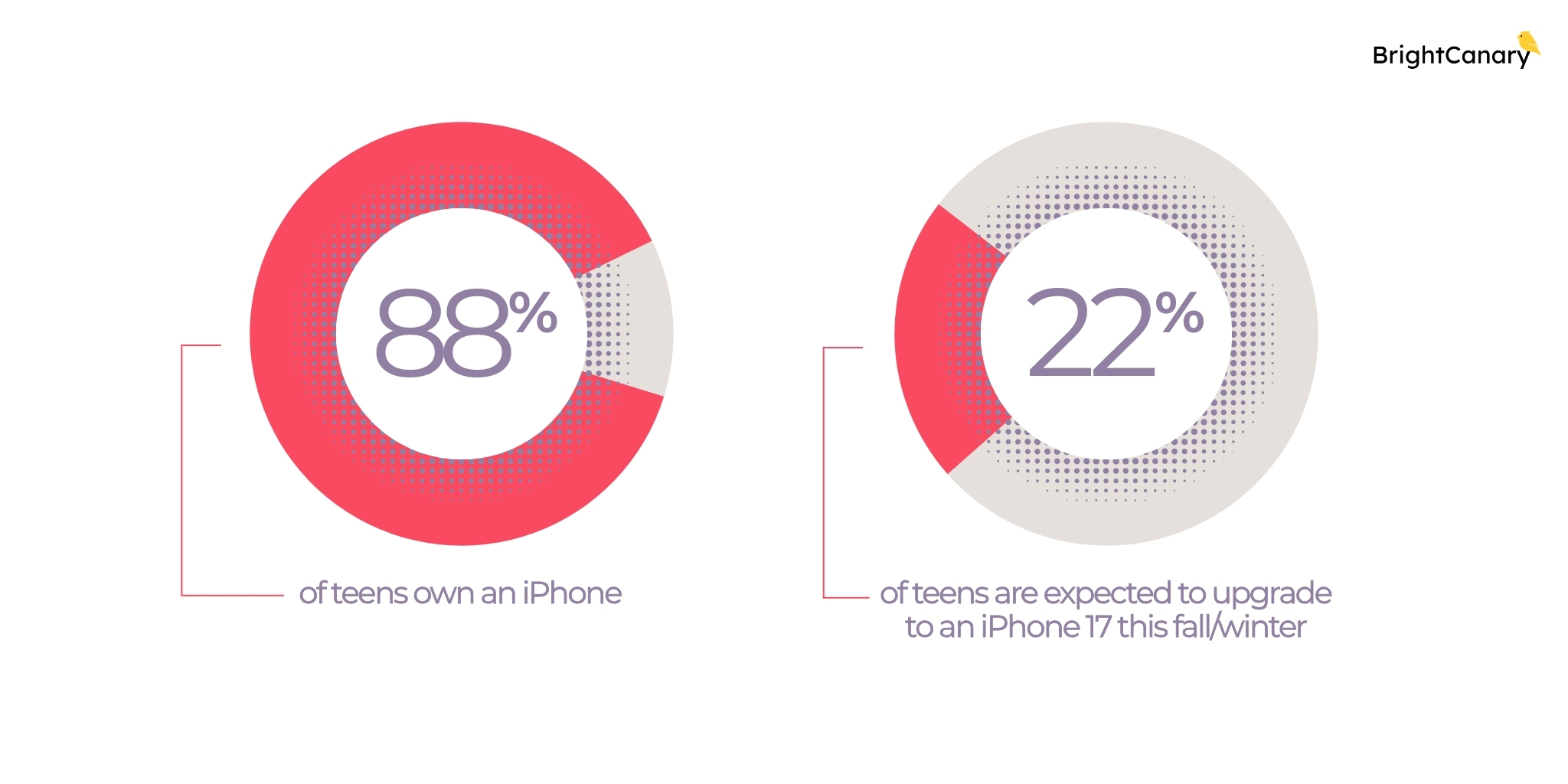Social media is nearly unavoidable for teens today — and it's linked to rising rates of anxiety, depression, and more. Here’s what the research says about the impact of social media on teen mental health, and how parents can reduce the risks.
April 11, 2025