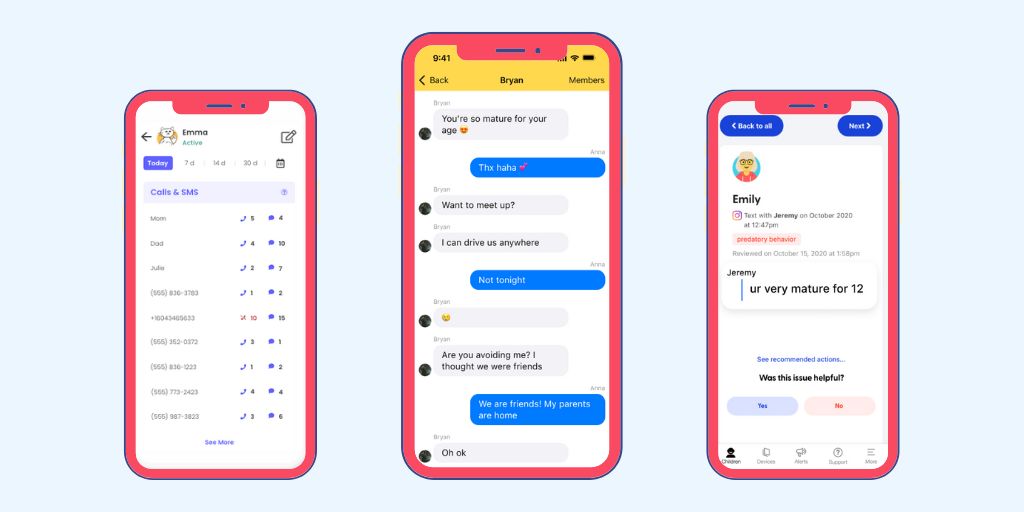
Texting can expose kids to several risks, including explicit images, cyberbullying, and online predators. Using a text monitoring app for parents helps you ensure your child’s digital interactions are safe — while still respecting their growing independence. But what app lets you read your child’s text messages without breaking trust? Here are some of the most popular options, along with their pros and cons.
Here are the best text monitoring apps for parents, ranked by effectiveness, ease of use, and Apple compatibility. We’re taking iOS into consideration because a majority of teens use Apple devices — so, if you’re an Apple family, you want a parental monitoring app that works well on iOS.
In the world of apps that let you read your child’s text messages, BrightCanary stands out as the most effective and user-friendly option for iPhone and iPad users.
BrightCanary is also the only free parental monitoring app for Apple devices.
With free basic monitoring, you get access to text message summaries several times per week.
When you upgrade to the Protection Plus plan, you can unlock real-time message processing, view deleted texts, and even share your BrightCanary subscription with another parent.
Download BrightCanary on the App Store and get started for free today.
Qustodio has a robust set of parental controls and an easy-to-use interface. However, its features are limited on Apple devices.
Bark uses machine learning to adapt to the latest slang as it scans your child’s device. It’s optimized for text monitoring on Androids, but falls short when it comes to Apple devices.
Pinwheel is a smartphone with built-in parental controls and its own operating system. It requires purchasing a Pinwheel phone (an Android device loaded with the Pinwheel operating system). This means Apple products aren’t an option, and iOS-specific apps aren’t compatible, although parents can run the caregiver app from their own iPhone.
As the name would imply, mSpy is built around the concept of spying on kids. This intrusive approach is aimed at “catching” kids in the wrong, rather than a more effective and supportive approach built on teamwork and mutual respect.
Monitoring your child’s text messages keeps you informed of any concerns so you can help them stay safe from dangers like cyberbullying, online predators, and adult content.
While many apps allow you some access to your child’s texts, BrightCanary offers the most robust, accurate, and user-friendly monitoring and stands out for its stellar compatibility with Apple products.
Finally, staying involved helps you ensure their peer relationships are healthy and that they’re not getting into trouble. Your monitoring efforts should adjust over time as your child matures, so it’s important to use a child safety app that lets you stay involved while respecting their growing independence.